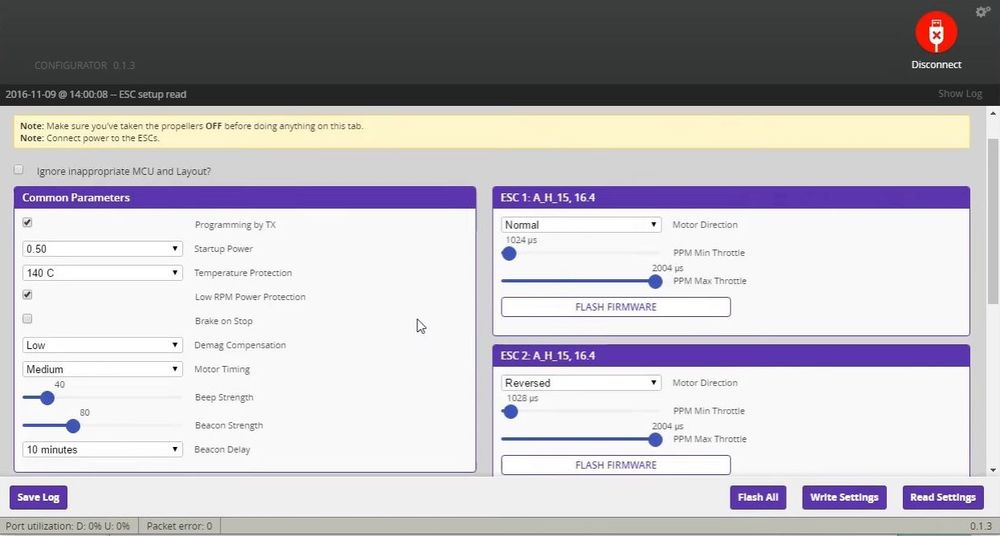If you use BLHeli firmware on your ESC, you have undoubtedly used BLHeli Suite to configure your ESC, and if you fly FPV quadcopters you probably even use cleanflight passthrough mode to configure all your ESC at once! However if you are one of the strange people who dont use windows, it was a pain to use via a windows emulator, as its a windows only app. And if you are on windows, its still an extra app you need to install and update.
Well DieHertz has recently released a Chrome App for BLheli ESC’s, called BLHeli Configurator. Now along with cleanflight/betaflight apps you now have a blheli app that lets you configure your ESC’s on any PC, be it windows, mac or linux! However since its a new release the only current limitation is that it will only connect to your ESC via passthrough mode (but future updates will allow you to connect directly via arduino, or a programming device). To be fair just about everyone uses passthrough mode anyways, and if you dont, you should!
Key Features
The interface has been smartly redesigned with a common parameters section on the left which includes all the parameters that are shared between the ESC’s connected to your flight controller. This includes things like brake on stop, motor timing, beacon strength etc.. This is great as it makes sure all these settings are the same on all your ESC’s
The second part of the interface devices all the individual ESC settings on the right that might be different between your ESC’s, such as motor direction, and the PWM calibration values.
Included is also the ability to update the firmware on your ESC’s just like you can with BLHeli Suite.
Overall its a great new app that I am sure will become the standard de facto app for configuration your BLHeli ESC! And the best is this is just an early release so we will see more features added. Head over to the chrome web store to install BLHeli Configurator now!