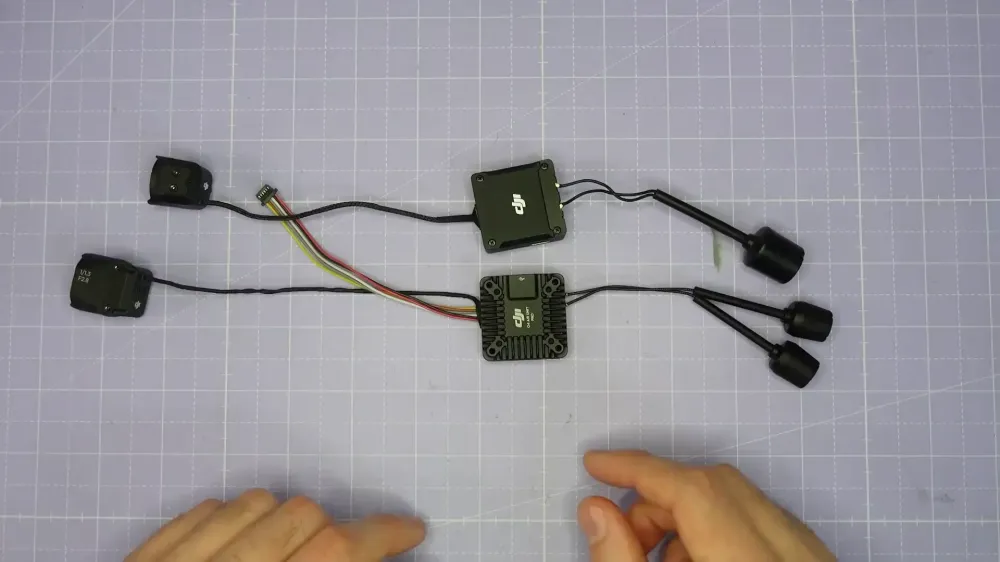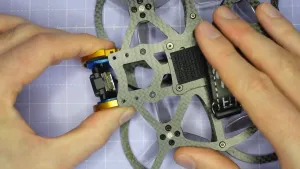The DJI O4 has arrived, promising to revolutionise the world of FPV with its advanced features and capabilities. In this blog, we will explore the ins and outs of the DJI O4 Pro and O4 Air Unit, from their physical dimensions to image quality comparisons, and everything in between.
Here We Go!
The excitement around the launch of the DJI O4 systems is palpable. With the promise of enhanced features and capabilities, both the O4 Pro and O4 Air Unit are set to make waves in the FPV community. Whether you're an experienced pilot or just getting started, understanding these new systems will be essential for anyone looking to elevate their aerial experience.
Intro
The DJI O4 systems are not just incremental upgrades; they're a leap forward in FPV technology. With a focus on improving image quality, reducing latency, and providing a robust mounting system, these units are designed to meet the needs of modern drone pilots. In this section, we'll delve into the physical dimensions and mounting options available for the O4 Pro and O4 Air Unit, ensuring you know exactly how to integrate them into your existing setups.
O4 Pro Physical Dimensions and Mounting
Let's kick things off with a closer look at the physical dimensions of the DJI O4 Pro. The new O4 Pro VTX measures 33.1mm wide, 33.5mm long, and stands at a height of 13mm. This compact design mirrors its predecessor, the O3 A Unit, in width and length, but it’s slightly shorter, making it a more streamlined option for your builds.

O4 Pro VTX Dimensions
The O4 Pro VTX adopts a standard mounting pattern, featuring M2 threaded holes at 20x20mm and 25.5x25.5mm spacing. This design ensures compatibility with a wide range of frames, making installation straightforward for most users.

Antenna Lengths
In terms of antennas, the O4 Pro features a dual-antenna setup. Each antenna cable measures 50mm in length, while the rigid part extends to 54mm. Notably, the diameter of the antenna pole has been reduced to 3.5mm, a change from the previous 4mm size found in the O3 A Unit. This adjustment not only optimizes weight distribution but also enhances aerodynamic efficiency.

Longer Camera Cable
A significant upgrade in the O4 Pro is the length of the camera cable, which now spans 130mm from the back of the camera to the VTX. This is a notable improvement over the previous generation, allowing for more flexible mounting options without compromising on performance.

FC Cable
The flight controller (FC) cable has also seen enhancements, measuring 100mm in length, excluding the plugs. This ensures a clean and efficient setup, minimizing clutter in your drone’s design while maintaining optimal connectivity.

Camera Dimensions
When it comes to the camera, the O4 Pro boasts a larger size compared to its predecessor. The camera measures 25mm in length and 23mm in height, while retaining the same 20mm width of the O3 camera. This larger sensor area facilitates improved image quality and dynamic range, crucial for capturing stunning aerial footage.

VTX Mounting
The mounting system for the O4 VTX is designed with versatility in mind. It features M2 threaded holes, allowing for secure attachment to various frames. The design accommodates both standard and custom builds, ensuring that users can easily integrate the VTX into their existing setups.

New Camera Mounting
One of the most interesting aspects of the O4 Pro is its new camera mounting pattern. The camera now features two M2 threaded holes spaced 16mm apart, located 7.5mm from the back of the camera. This innovative design deviates from previous models, requiring users to adapt their mounting solutions accordingly.

O4 Air Unit Dimensions
The DJI O4 Air Unit is designed for smaller quads, featuring a compact PCB measuring 30mm by 30mm. This single-board design simplifies installation and reduces weight, making it ideal for lightweight builds. The mounting pattern remains consistent with the O4 Pro, ensuring compatibility across different systems.

Antenna Dimensions
The antenna for the O4 Air Unit measures 50mm in length and has a 5.5mm diameter rigid section before transitioning to the WIP emitter. This design provides a balance between size and performance, ensuring reliable signal transmission without adding unnecessary weight.

Camera and FC Cable
The O4 Air Unit also features a camera cable measuring 50mm in length, paired with a similarly sized FC cable. This uniformity in cable length streamlines the setup process, allowing for a cleaner and more organized build.

Camera Dimensions
The camera module for the O4 Air Unit is slightly smaller, measuring 16.5mm tall, 12.5mm wide, and 10.5mm deep. This compact design enhances its suitability for smaller frames while still delivering impressive image quality.

What Frames Work with O4?!
For those wondering which frames are compatible with the new O4 cameras, there’s good news. Existing AOS v5 frames with a metal camera cage will fully support both the O4 Pro and O4 Standard cameras. This compatibility is achieved through a simple 3D printed adapter, ensuring that users can easily transition to the new technology without overhauling their entire setup.

Weights
Weight is always a crucial factor in drone performance. The O4 Pro, including the camera and VTX, weighs in at 29.6 grams, and with both stock antennas, it reaches 33.8 grams. In comparison, the O4 Air Unit is significantly lighter, weighing just 8.8 grams for the camera and VTX, and 9.5 grams with the antenna.

Weight Comparison to Competition
When comparing the weights to previous generations and competitors, the O4 Pro is about 5 grams lighter than the O3 A Unit and 9 grams lighter than the WalkSnail Avatar Moonlight 4K kit. The O4 Air Unit represents an even more significant advancement, being 16 grams lighter than a Cadix VISTA plus a 14mm camera, making it a top choice for weight-conscious pilots.

O4 Pro Camera Specs
The camera in the O4 Pro features a massive 1/1.3 inch CMOS sensor, significantly larger than the previous generation. This upgrade allows for better light capture and improved image quality, essential for high-performance FPV flying. The field of view is rated at 155 degrees, with a focal length of 12mm, making it versatile for various shooting scenarios.

O4 Pro Image Quality Comparison
Finally, let’s talk about the image quality. The O4 Pro supports 4K recording at up to 60 frames per second and offers various aspect ratios. This flexibility, combined with features like Rocksteady 3.0 stabilization, ensures that you can capture stunning, smooth footage regardless of the flying conditions. Side-by-side comparisons with competitors like GoPro and WalkSnail Avatar highlight the O4 Pro's capabilities in challenging lighting scenarios.

O4 Pro Image Quality Discussion
The image quality of the DJI O4 Pro stands out in the crowded FPV market. With a larger sensor, it captures more light, leading to improved detail in shadows and highlights. This is particularly evident in both daylight and twilight footage, where the O4 Pro consistently outshines competitors like the DJI O3 and the GoPro HERO 12 Black.
O4 Camera Specs
The O4 Pro features an impressive 1/1.3 inch CMOS sensor. This upgrade significantly enhances its low-light performance and dynamic range, making it a formidable choice for capturing high-quality aerial footage. With a field of view rated at 155 degrees and a focal length of 12mm, it offers a versatile shooting experience.

O4 Image Quality Comparison
When comparing the O4 Pro’s image quality to that of the O4 Air Unit, differences become apparent. The Air Unit, equipped with a 1/2 inch CMOS sensor, performs admirably but lacks the dynamic range of its bigger sibling. This is particularly noticeable in challenging lighting conditions, where the O4 Pro excels.

Field of View
The DJI O4 systems offer various field of view settings, allowing users to tailor their shooting experience. The O4 Pro provides options ranging from ultra-wide to normal modes, each with unique characteristics that cater to different filming scenarios.

O4 Pro 4:3 Ultrawide
In the 4:3 aspect ratio, the O4 Pro’s ultra-wide setting utilizes the full sensor to deliver a diagonal field of view of 155 degrees. This setting is perfect for capturing expansive landscapes or immersive action shots.

O4 Pro 16:9 Ultrawide
Switching to the 16:9 aspect ratio, the O4 Pro employs a nonlinear vertical stretch to fit the image into a standard widescreen format without cropping the sensor. This allows for a broader perspective without sacrificing image quality.

O4 Pro 4:3 Wide
In the 4:3 wide setting, the O4 Pro crops slightly around the edges, resulting in a narrower field of view compared to the ultra-wide mode. This setting is ideal for capturing more focused shots while still maintaining a wide perspective.

O4 Pro 16:9 Wide
In the 16:9 wide mode, the O4 Pro crops vertically but maintains a consistent aspect ratio. This setting is beneficial for traditional video formats, making it suitable for standard viewing experiences.

O4 Pro 4:3 Normal
The normal setting in 4:3 offers a more focused field of view, cropping in further for a tighter shot. This is particularly useful for capturing detailed footage where the subject is more central in the frame.

O4 Pro 16:9 Normal
When set to 16:9 normal, the O4 Pro again crops the image, resulting in a narrower field of view. This mode is effective for capturing standard video content without the need for additional editing.

GoPro FOV Comparison
In comparisons with the GoPro HERO 12 Black, the O4 Pro demonstrates a wider field of view in ultra-wide mode without image stabilization. However, enabling stabilization results in a narrower perspective, illustrating the impact of electronic image stabilization on field of view.

O4 Field of View Wide
The O4 Air Unit offers a field of view of 117.6 degrees in wide mode, providing a solid option for capturing expansive scenes while maintaining quality. This setting is excellent for pilots looking to balance wide shots with manageable distortion.

O4 Normal Mode
In normal mode, the O4 Air Unit retains a small crop around the edges, which helps in focusing on the subject while still providing a decent field of view. This is particularly advantageous for more intimate shots.

O4 Normal RockSteady
Activating RockSteady in the O4 Air Unit significantly crops the field of view, resulting in a much tighter shot. This mode is best used when stabilization is essential, but it does limit the overall perspective.

Avatar Nano Kit V3 FOV Comparison
In a direct comparison with the WalksNow Avatar Nano Kit V3, the O4 Air Unit showcases a slightly narrower field of view. This difference highlights the O4 Air Unit's capability to provide a more focused perspective, albeit at the cost of some width.

Video Latency
Video latency is a critical factor for FPV flying, as it affects the responsiveness of the pilot’s control. The O4 systems have been designed with low latency in mind, providing pilots with the real-time feedback necessary for high-speed flying.
How I Test Latency
The latency testing involves using two LEDs to measure the time delay between an event in the drone's field of view and the display in the goggles. This method allows for precise measurement of glass-to-glass latency across different modes.
Latency Test Example Footage
Example footage from the latency tests illustrates the performance of the O4 Pro and Air Unit in various modes. Notably, the race mode demonstrates the lowest latency, crucial for competitive flying.

O4 Pro Race Mode Latency
In race mode, the O4 Pro achieves an impressive glass-to-glass latency of just 15 milliseconds, making it a top choice for pilots seeking immediate feedback during fast-paced flying. This low latency is complemented by a full frame latency of only 25 milliseconds, ensuring a responsive flying experience.
120fps is NOT 120fps in the Goggles
When it comes to the DJI O4, there's a crucial detail pilots need to keep in mind: the 120 frames per second (fps) modes available on both the Pro and Standard models are effectively limited to 60fps in the goggles. This means that if you're aiming for low latency during your flight, these modes are not the way to go. They are primarily designed for slow-motion recording rather than real-time flying feedback.
O4 Race Mode Latency
Moving into Race mode, the latency figures are quite revealing. In this mode, the O4 Pro achieves a latency of just 15 milliseconds to the first bright pixel and 25 milliseconds to full frame. This performance is particularly appealing for competitive pilots who require immediate feedback during high-speed maneuvers. However, it's noteworthy that while this is a significant improvement over the previous models, it still falls short of the ultra-low latencies provided by systems like HD Zero.
Latency Comparison With Other Systems
The latency of the O4 Pro in Race mode positions it favorably against competitors, particularly the WalkSnail systems. However, when compared to HD Zero, it still trails behind. In non-race modes, the latency metrics align closely with what was observed in the DJI O3, suggesting that while improvements have been made, there's room for further optimization.
Wireless Transmission Specs
The DJI O4 systems introduce several enhancements in wireless transmission capabilities. One of the most notable changes is the addition of a 5.2GHz frequency band for users in Europe, which allows for higher maximum transmit power compared to the traditional 5.8GHz band. This can result in improved range and signal clarity, particularly in dense environments or when flying at greater distances.

Unlock DJI O4
For those looking to unlock the full potential of their DJI O4 systems, especially when traveling, it's worth noting that the Ham CFG support unlock available for the O3 also applies to both the O4 Pro and O4 Air Unit. This feature allows users to switch to FCC mode, enabling higher transmit powers and access to additional channels, which can be particularly beneficial for pilots seeking to maximize their system's performance.
VTX Power Output Test Setup
The VTX power output testing setup is crucial for understanding the performance of the O4 systems. The setup involves connecting the VTX to a flight controller for power and data, with each antenna output linked through a 30dB attenuator to True RMS RF Power Meters. This allows for accurate readings of the conducted output power across various channels and settings, providing valuable insights into the system's capabilities.

O4 Pro VTX Output Power
In testing, the O4 Pro's VTX has demonstrated impressive output power. At the maximum setting of 1200 milliwatts, the conducted output power is consistently around 600 milliwatts. This is due to DJI's specification of the maximum as effective isotropic radiated power, which accounts for antenna gain. This reliable output power across channels positions the O4 Pro as a formidable option for pilots requiring robust signal performance.
O4 VTX Output Power
Conversely, the O4 Air Unit's VTX output power is slightly less robust, with a maximum conducted output power around a quarter of the setting due to the single antenna configuration. While it matches the O4 Pro in output power per setting, the total output is halved, indicating a need for further tuning to achieve consistent performance across all channels.
VTX Output Power Has Increased
Overall, the output power of the O4 systems has significantly increased compared to the O3 generation. The O4 Air Unit provides about double the conducted output power of the previous generation, enhancing its range and penetration capabilities. The O4 Pro follows suit with similar improvements, making both units a compelling choice for pilots looking to improve their flying experience in challenging environments.
No 5.2GHz Band on My Unit
It's important to note that during testing with the beta firmware, the 5.2GHz band was not available for use. This limitation may be addressed in the final release firmware, but it highlights the need for pilots to stay updated on firmware versions to ensure access to all features and improvements.
O4 Pro Compatibility
The O4 Pro is compatible with a wide range of input voltages, supporting 3 to 6S batteries. This flexibility, combined with a robust temperature range of -10 to 40 degrees Celsius, makes it suitable for diverse flying conditions. Additionally, its onboard storage capacity of 4GB is primarily for firmware updates, while the Micro SD card slot supports up to 512GB for recording high-quality footage.

O4 Pro ND Filters
For those looking to enhance their filming capabilities, the O4 Pro supports ND filters specifically designed for the DJI Avata 2. This compatibility allows for improved control over exposure and motion blur, enabling pilots to capture more cinematic footage. Using the AOS four camera mount, an adapter is required to position the ND filter correctly.

O4 Compatibility
The O4 Air Unit, while not as feature-rich as the Pro, still offers solid compatibility with various battery configurations and flight systems. It supports input voltages from 3.7 up to 13.2 volts, making it an excellent choice for smaller drones. Its onboard storage can accommodate decent video recording, and the high-speed export capability enhances workflow efficiency for content creators.

NOT Suitable for 1S
One critical aspect to consider is that the O4 Air Unit is not suitable for 1S setups. For optimal performance, it requires a minimum voltage input that exceeds what 1S batteries can provide. Pilots planning to use this unit should ensure they have the appropriate battery configuration for their builds.
No Support for FPV Goggles V2
Another limitation to note is that the DJI O4 systems do not support the FPV Goggles V2. Users will need to utilize compatible models such as the DJI Goggles 3 or N3 to access the full range of features, including Race mode. This decision underscores DJI's focus on optimizing performance with their latest hardware.

O4 Pro: Should You Buy It?
Considering the advancements made with the O4 Pro, it's a compelling option for serious FPV pilots. With significant improvements in image quality, output power, and latency, it stands out as a market leader in its class. However, potential buyers should weigh these benefits against their specific needs and whether the capabilities align with their flying style.
O4: Should You Buy It?
The O4 Air Unit presents a paradigm shift for smaller drones, delivering impressive image quality and recording capabilities in a lightweight package. For pilots operating 2S and 3S drones, this unit could significantly enhance their flying experience, making it a worthy investment for those looking to elevate their aerial footage without the weight burden.
This article was created from the video DJI O4 Air Unit and Air Unit Pro: Evolution or Revolution? Let's find out!