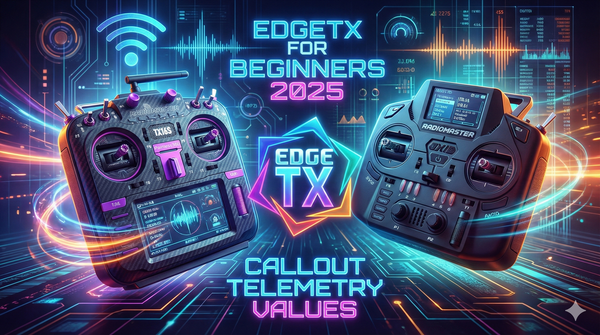Logical switches in EdgeTX aren’t just another checkbox to tick—they’re the secret sauce for making your quadcopter’s servo behave exactly as you want. This tutorial strips away the fluff and shows exactly how to use delay and sticky logical switches to control a servo with surgical precision.
If you want a switch on your radio to move a servo only when the quad is armed, with a delay, and without accidentally flinging your servo open at the wrong time, this guide delivers. No drone required, just your imagination and EdgeTX savvy.

Assigning a Switch to Control a Servo Channel
Start simple. Assign a switch on your transmitter to control a servo channel directly. Press the model key, head to the mixes screen, and find an empty channel—channel six is usually a safe bet if you’re running ExpressLRS, since channel five typically handles arming.
Click on channel six, select the source, and flip the switch you want to control the servo. The channel output should immediately reflect the switch movement. Congratulations, you’ve got a servo moving with your switch.

Locking Servo Control to the Armed State
Next, the servo needs to only respond when the quadcopter is armed. Back in the mixer screen, edit the channel six mix line and add a switch parameter linked to your arming switch (commonly S A). Now, the servo channel only activates when the quad is armed.
Check your channel monitor: when disarmed, the servo channel is inactive; when armed, the switch controls the servo. Simple, right? Not quite.

Fixing the Default Servo Position
Here’s the catch: when disarmed, the servo channel defaults to the mid-position (zero), which is neither fully open nor fully closed. For a servo that’s either open or closed, mid-position is useless—an accident waiting to happen.
The fix is to add a default mixer line above the existing one that sets the servo to a fixed position when disarmed. Insert a new mix line before the current channel six line, set the source to max (a fixed value), and assign a weight of either +100 or -100 to represent full open or full closed.
Note: Mixer lines process top to bottom, with later lines overriding earlier ones depending on their multiplex setting.

Correcting Mixer Line Interaction: Replace vs Add
By default, mixer lines add their values together. This means your default +100 value and subsequent switch input get summed, throwing servo output out of whack. You want the switch line to replace the default line when active.
Edit the second mixer line, find the multiplex option, and change it from add to replace. This ensures the switch controls the servo exclusively when armed, otherwise the default position holds.

Inverting Default Servo Position for Logical Consistency
Now, the default position is set but inverted: the servo defaults to open when disarmed, which is backwards if you want it closed by default. The servo channel reads low for closed and high for open, so just flip the default mixer line weight from +100 to -100.
Now the servo sits closed when disarmed, and the switch takes over when armed.

Adding a Delay: Servo Activation After Arming
Here’s where EdgeTX starts to shine. The mixer screen has no delay parameter, so you switch gears to logical switches. Create a logical switch (LO1) that turns true only when the arm switch (S A) is down. Then add a delay of a few seconds—five seconds for demo purposes.
Flip the arm switch and watch LO1 go true only after the delay. Flip the arm switch off, and LO1 immediately goes false. This delay prevents the servo from activating immediately upon arming.

Tying the Mixer Activation to the Delayed Logical Switch
Back in the mixer screen, replace the arm switch parameter on the servo control line with your delayed logical switch LO1. Now the servo channel only activates after the delay has elapsed post-arming.
Arm the quad, wait five seconds, and the servo becomes responsive. Disarm, and it immediately locks down again.

Sticky Logical Switches: The Ultimate Servo Safety Net
Here’s the pièce de résistance: a sticky logical switch (LO3) that only activates the servo control if the switch was cycled back to the closed position after arming. This prevents accidental servo activation if the switch was left open at arming time.
The sticky switch sticks true when an activation condition (V1) is met, and remains true until a deactivation condition (V2) happens, regardless of V1’s current state.

Setting Activation and Deactivation Conditions
- Activation (V1): Armed for at least 5 seconds and servo switch in closed position.
- Deactivation (V2): Disarmed.
Create a logical switch LO2 that checks if LO1 is true (armed + delay) and the servo switch is closed. Then create LO3 as a sticky switch with V1 = LO2 and V2 = disarm switch position.

Testing Sticky Logic
Arm the quad with the servo switch open—LO1 becomes true after delay, but LO2 stays false until the servo switch is closed. Only then does LO3 become true and activate the servo control mixer line.
Disarming resets LO3, locking the servo control again. This logic prevents accidental servo openings on arm-up.

Final Step: Tie Mixer Activation to Sticky Logical Switch
Replace the mixer line’s switch parameter with LO3, the sticky logical switch. Now the servo only responds if armed, delayed, and the servo switch has been cycled closed at least once post-arm.
Test by arming, flipping the servo switch, disarming, and rearming. The servo only activates correctly after cycling the switch closed.
Advanced Thoughts: Remembering Servo Position Across Disarms
Remembering the servo’s last position when disarming would be neat but is complicated. It would require global variables to control servo position instead of direct switch inputs. The switch would modify the global variable only when allowed.
Global variables unlock powerful features but demand a steep learning curve. Interested? Check out Joshua Bardwell’s advanced EdgeTX global variables tutorial here: Global Variables in EdgeTX.
Wrapping Up and Further Reading
This tutorial covers intermediate EdgeTX features that make your RC setup smarter and safer. For beginners, Joshua Bardwell’s full EdgeTX 101 playlist is a goldmine for learning the basics: EdgeTX 101 Playlist.
For more on drone tech and FPV tips, browse the extensive articles on Unmanned Tech Shop Blog. Topics include drone regulations, component reviews, and build guides.
FAQ
What is a logical switch in EdgeTX?
A logical switch is a virtual switch that evaluates conditions like physical switch positions, timers, or other logical switches to output a true/false state.
How does a delay logical switch work?
It waits a specified time after its condition becomes true before it itself becomes true, useful for timing actions like delayed servo activation.
What is a sticky logical switch?
A sticky switch turns true when an activation condition is met and stays true until a different deactivation condition occurs, ignoring intermediate changes.
Why use replace multiplex mode instead of add in mixer lines?
Replace mode fully overrides previous mixer inputs, preventing unintended cumulative effects that can misposition servos or controls.
Can I make the servo remember its last position after disarm?
Yes, but it requires advanced global variable programming to store and recall servo positions, which is outside this guide’s scope.
Takeaway: EdgeTX Logical Switches in a Nutshell
- Logical switches let you create complex control conditions beyond physical switches.
- Delay logical switches add timers to actions, preventing immediate responses.
- Sticky logical switches latch on activation conditions and only release on specific deactivation.
- Use replace multiplex mode in mixers to avoid additive errors when layering controls.
- Mastering these unlocks safer, smarter servo control on your quad or plane.
This article was based from the video EdgeTX 101 - Ep10 - Sticky and Delay Logical Switches