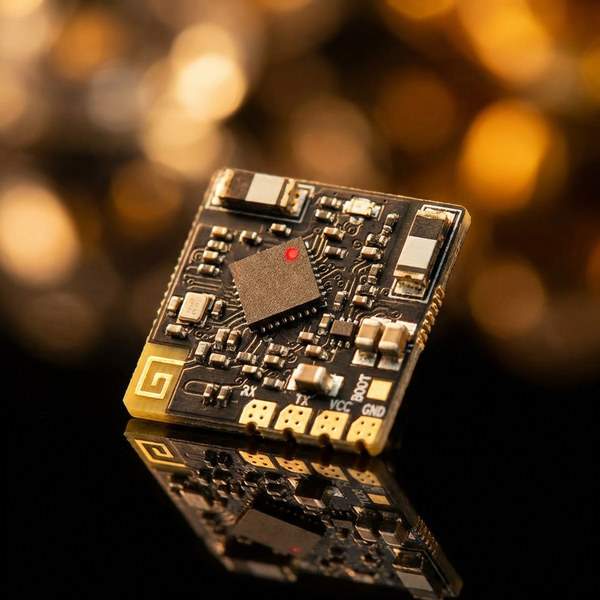Joshua Bardwell shows how to replace Sik telemetry radios with a single ELRS link that carries MAVLink. The result: one high-power, symmetrical link for RC and vehicle telemetry.
Why this matters
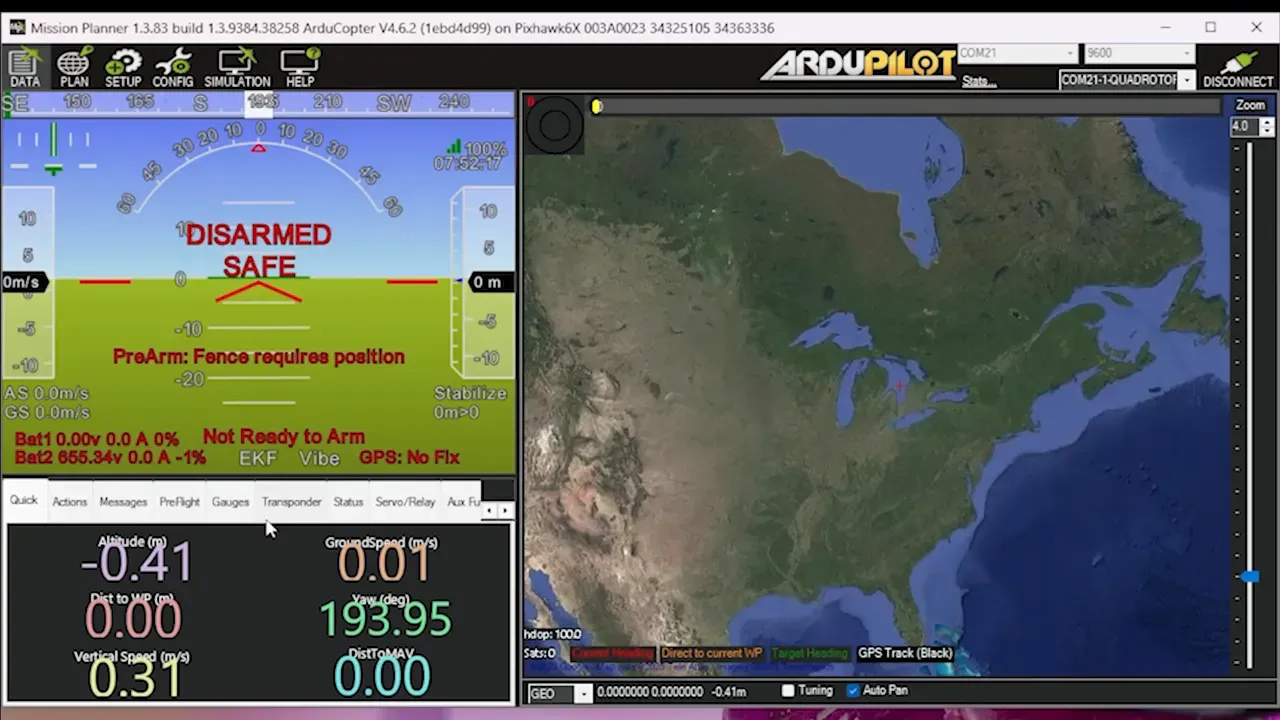
ArduPilot setups typically need a separate telemetry radio for Mission Planner. That doubles hardware and failure modes. ELRS can carry MAVLink — but only if the link is symmetrical.
Problem: asymmetric telemetry kills MAVLink
Standard ELRS receivers transmit telemetry at 10–100 mW. Hand transmitters can hit 1 W. Asymmetry means the return MAVLink path fails before control does. Mission Planner needs two-way parity.
Solution overview: TX-as-RX + ELRS MAVLink

Flash a powerful transmit module as a receiver (TX-as-RX). Run ELRS in MAVLink mode and use the module's backpack Wi‑Fi to forward Mission Planner traffic over UDP. One radio, one symmetrical link.
Step 1 — flash the module as a receiver
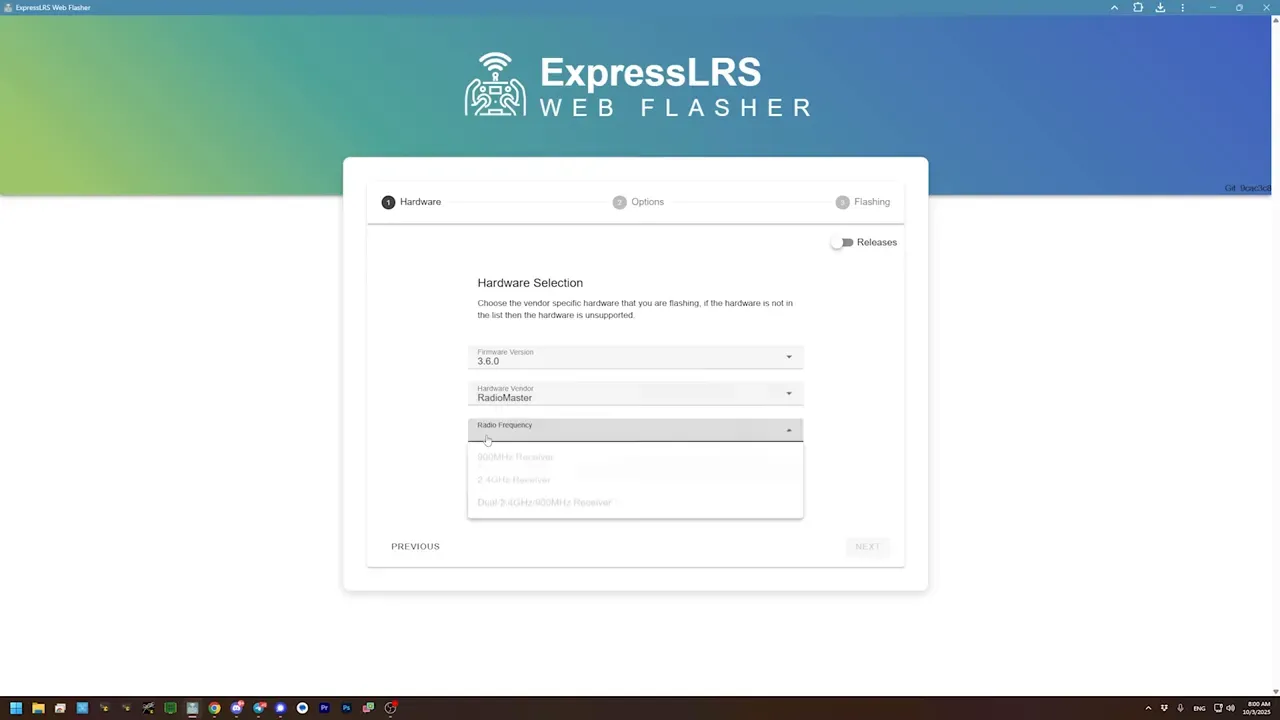
Use the ELRS web flasher. Pick the receiver build for the Bandit (900 MHz) and enter the bind phrase. The module reboots as an ELRS RX and exposes a Wi‑Fi interface for configuration.
Step 2 — open the module and wire UART

Edge/OpenTX module bays lack a native full‑duplex UART. RadioMaster provides UART pads inside the Bandit. Deshell the module and solder signal wires to the pads rather than the module bay pins.
Step 3 — pick the FC UART and wire correctly
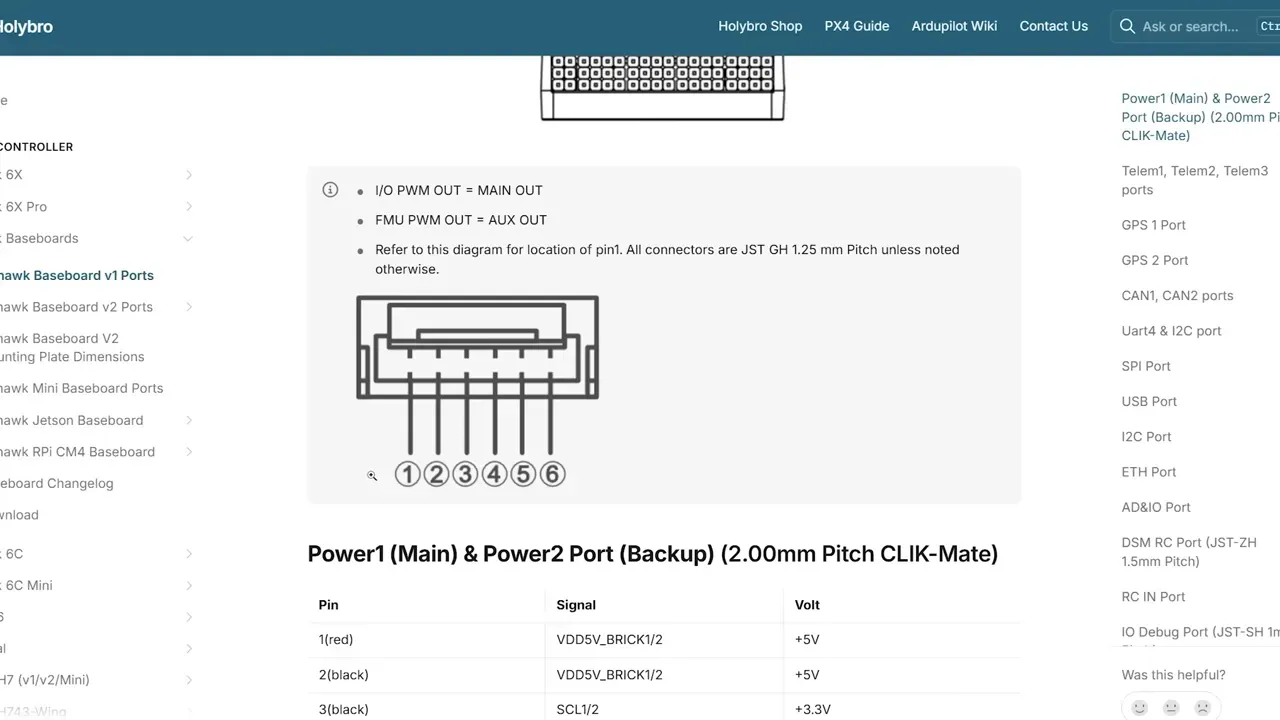
Identify the flight controller telemetry connector pinout. For a Pixhawk baseboard: red = 5 V, then TX, RX, skip, skip, GND. Pull the two signal pins and wire module RX to FC TX and vice versa.
Power: don’t burden the FC regulator

A one‑watt receiver draws significant current. Remove the 5 V feed from the FC telemetry plug and power the Bandit directly from the main battery via an XT30 pigtail to avoid frying the FC regulator.
Configure ArduPilot: serial port and params
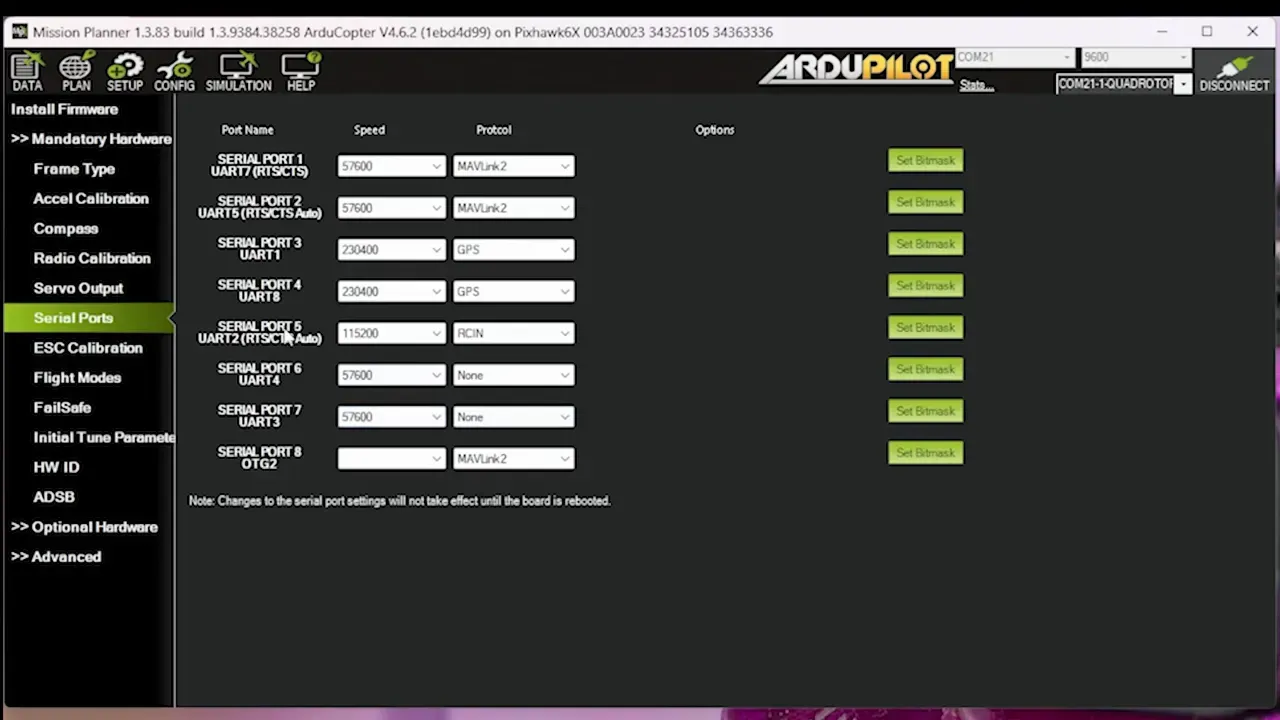
Find which telemetry connector maps to which UART. Set that UART to RCIN initially so ELRS binds. Then in the full parameter list set RSSI_TYPE, RC options, and importantly enable Crossfire protocol support so ArduPilot accepts ELRS traffic.
Key param tweaks that made it work
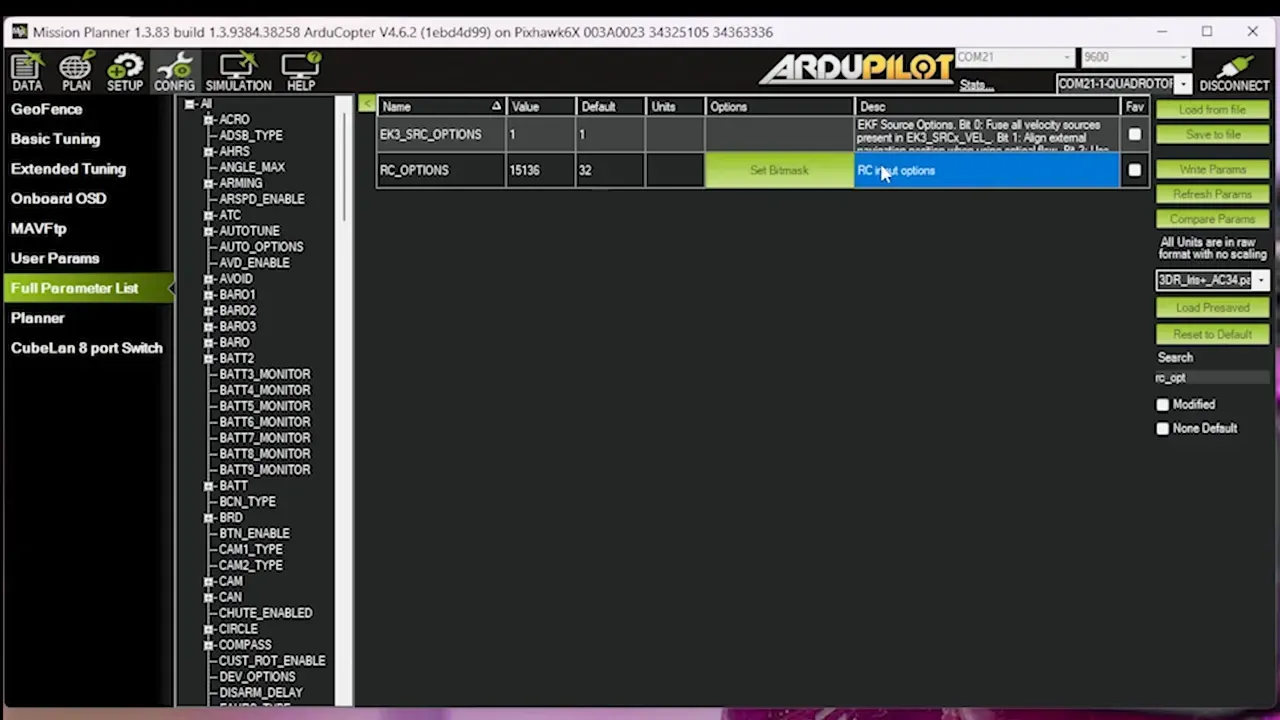
Set RSSI_TYPE to the receiver protocol value. Enable USE_420KBOD for ELRS in RC options. Turn on Crossfire in RC_PROTOCOLS so the FC will parse CRSF/ELRS packets.
Set the receiver telemetry power to matchTX
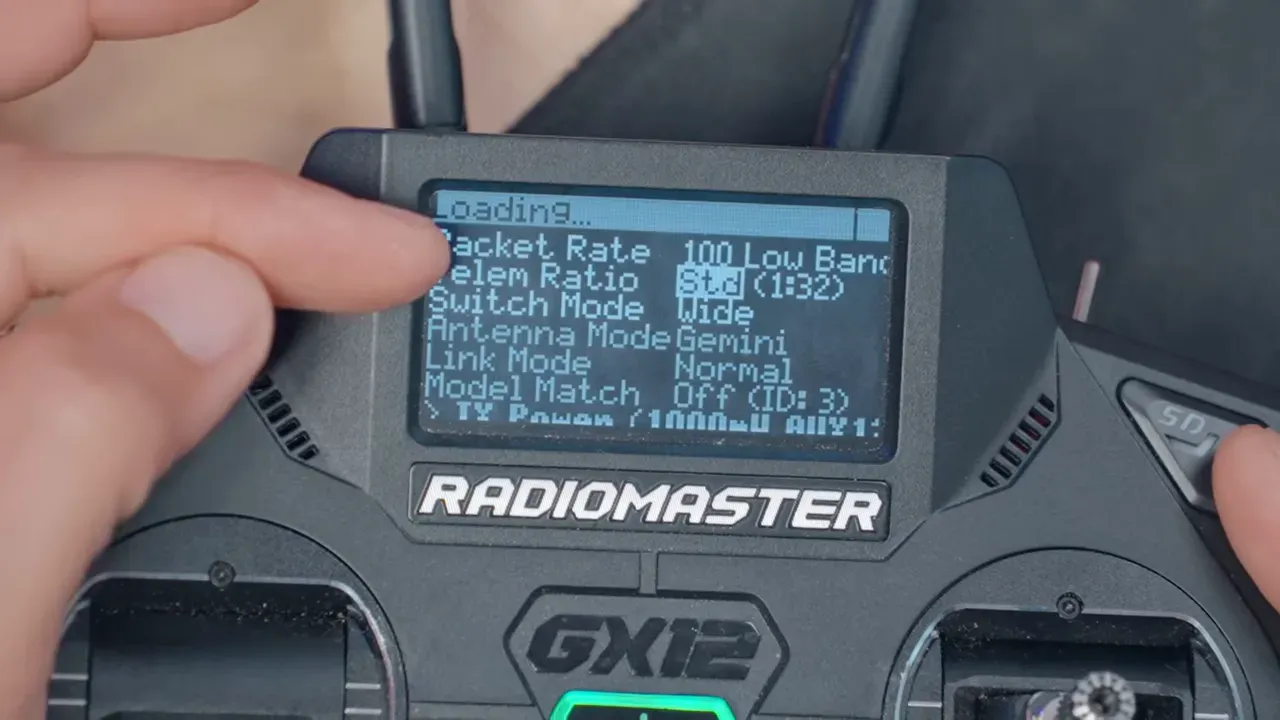
In the ELRS Lua config for the Bandit RX, change telemetry power from the default 100 mW to matchTX. Without that the return link stays weak and MAVLink will fail.
Enable ELRS MAVLink mode
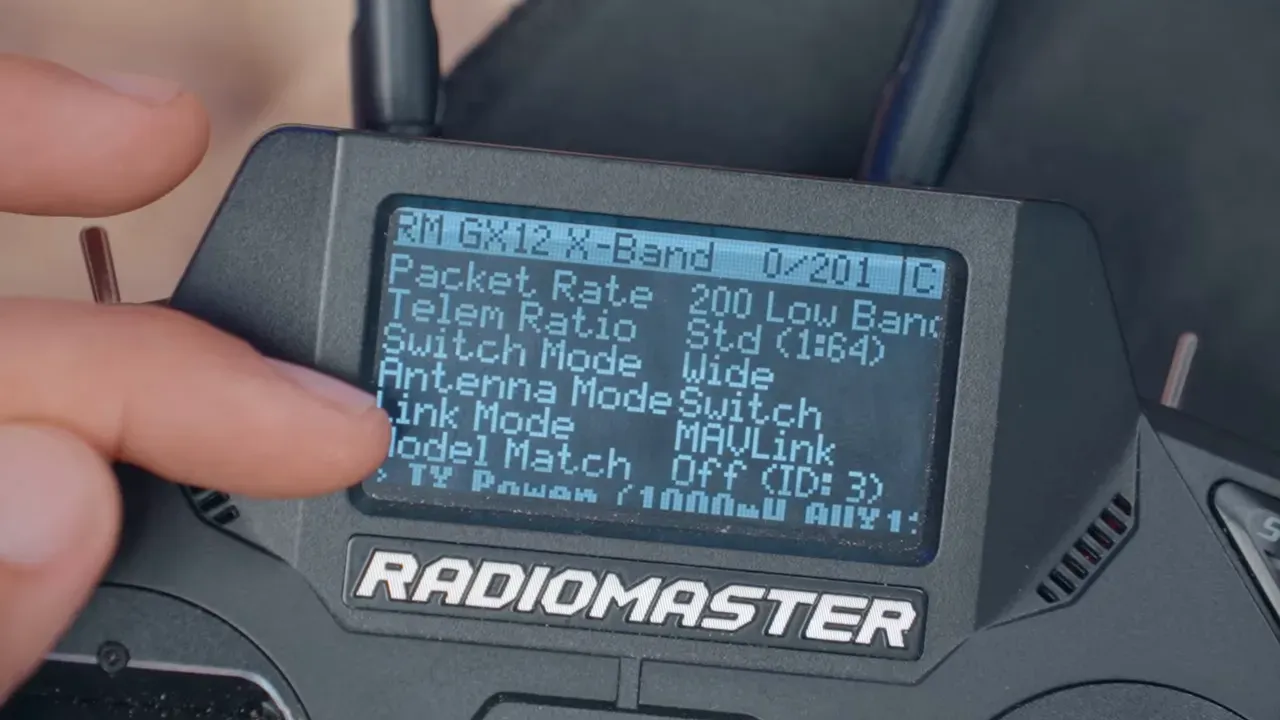
Switch the ELRS link mode from Normal to MAVLink in the Lua script. That forces hybrid switch mode (aux channels become discrete positions) and sets telemetry ratio to 1:2 to carry MAVLink packets reliably.
ArduPilot serial setup for MAVLink
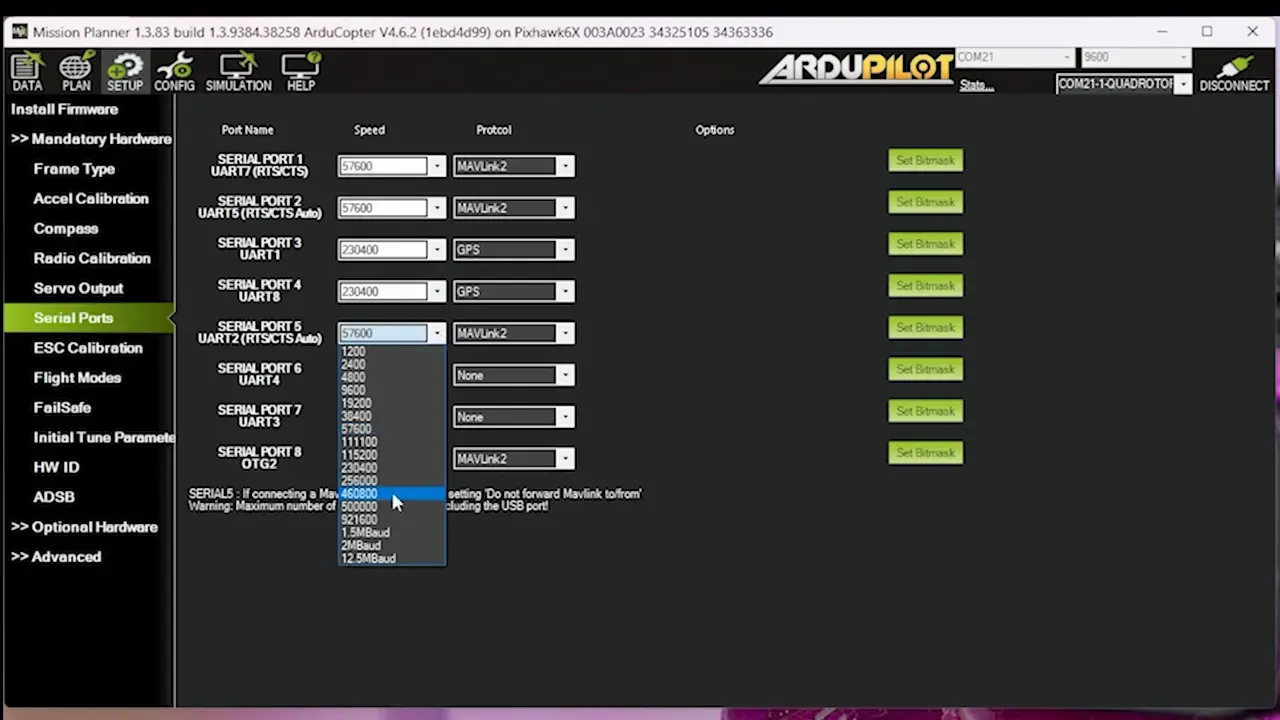
Change the receiver UART from RCIN to MAVLink2. Set baud to 460800. Update RSSI_TYPE to telemetry radio (value 5). Reboot — the FC should now accept MAVLink over ELRS.
Backpack Wi‑Fi: Mission Planner over UDP
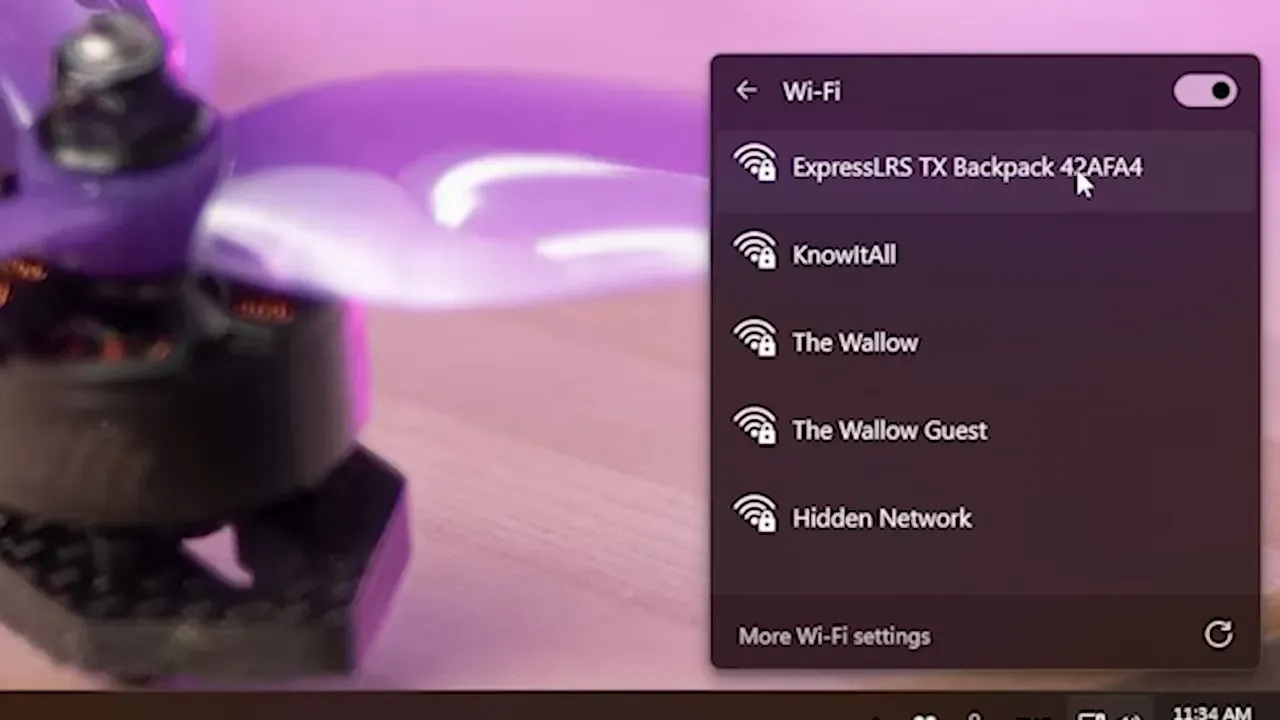
Enable the ELRS module backpack telemetry and set it to Wi‑Fi. Connect a laptop or tablet to the module's Wi‑Fi SSID. In Mission Planner choose UDP, set baud to 460800 and port 14550, then connect.
Field test and caveats

Mission Planner loaded full parameters over the ELRS MAVLink path. Lag was noticeable at the chosen packet rate. Higher packet rates give smoother telemetry but reduce range. Hybrid switch mode limits aux servo use.
FAQ
Q: Will this brick my transmitter? A: No. Flashing the module converts it to RX firmware. Keep a backup or stock module image if needed.
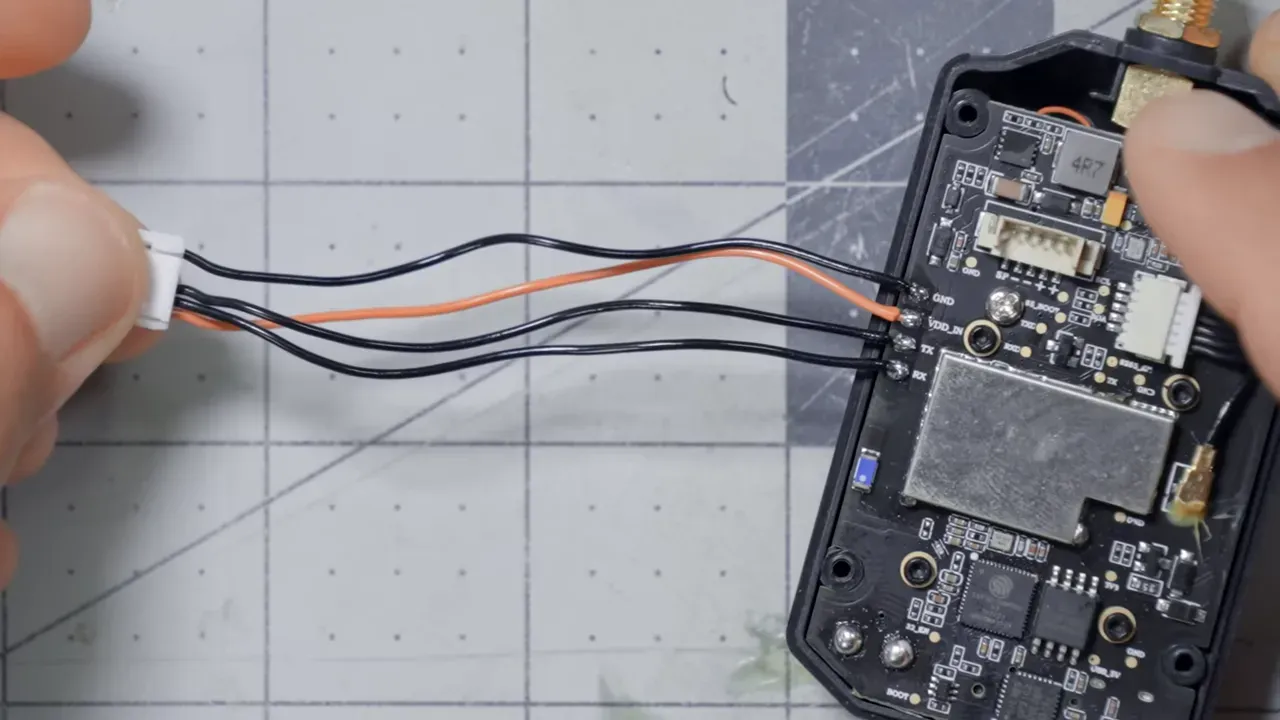
Q: Can I power the RX from the FC? A: Not recommended at 1 W. Use a direct battery feed via XT30 to protect the FC regulator.
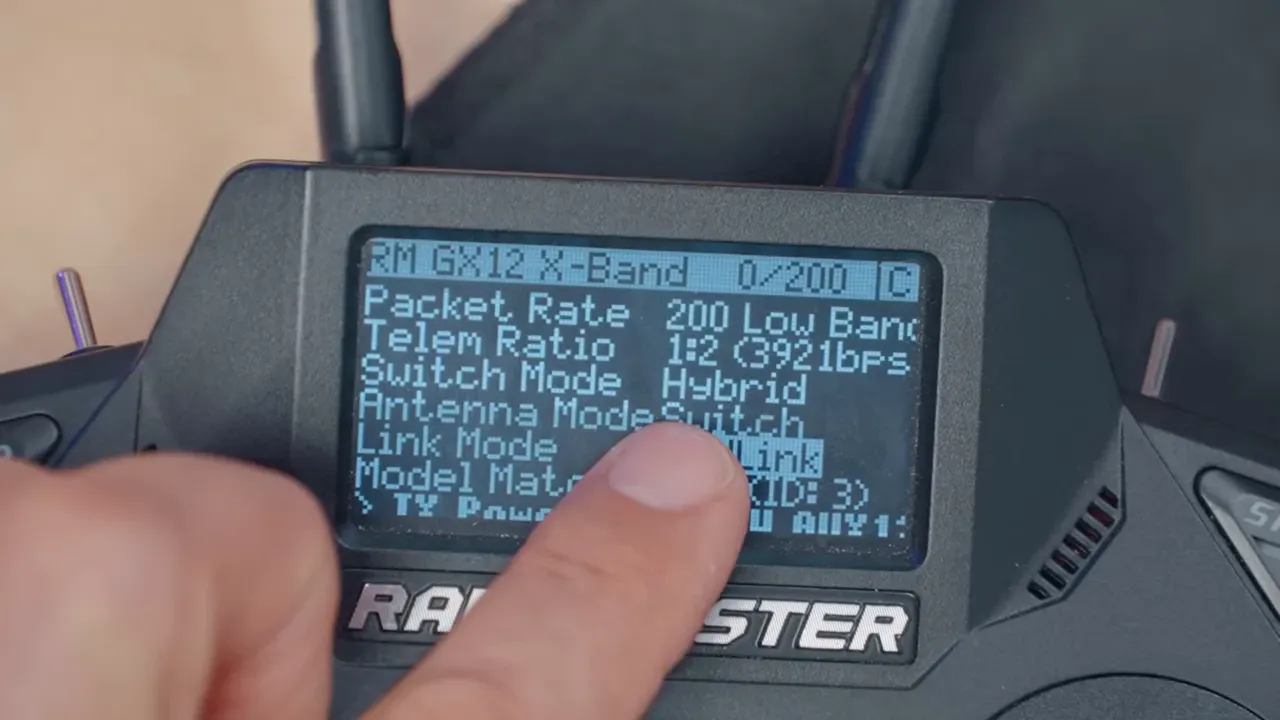
Q: Do aux channels still behave normally? A: No. MAVLink (hybrid) mode changes aux channels to discrete positions. Expect switches, not continuous servos.
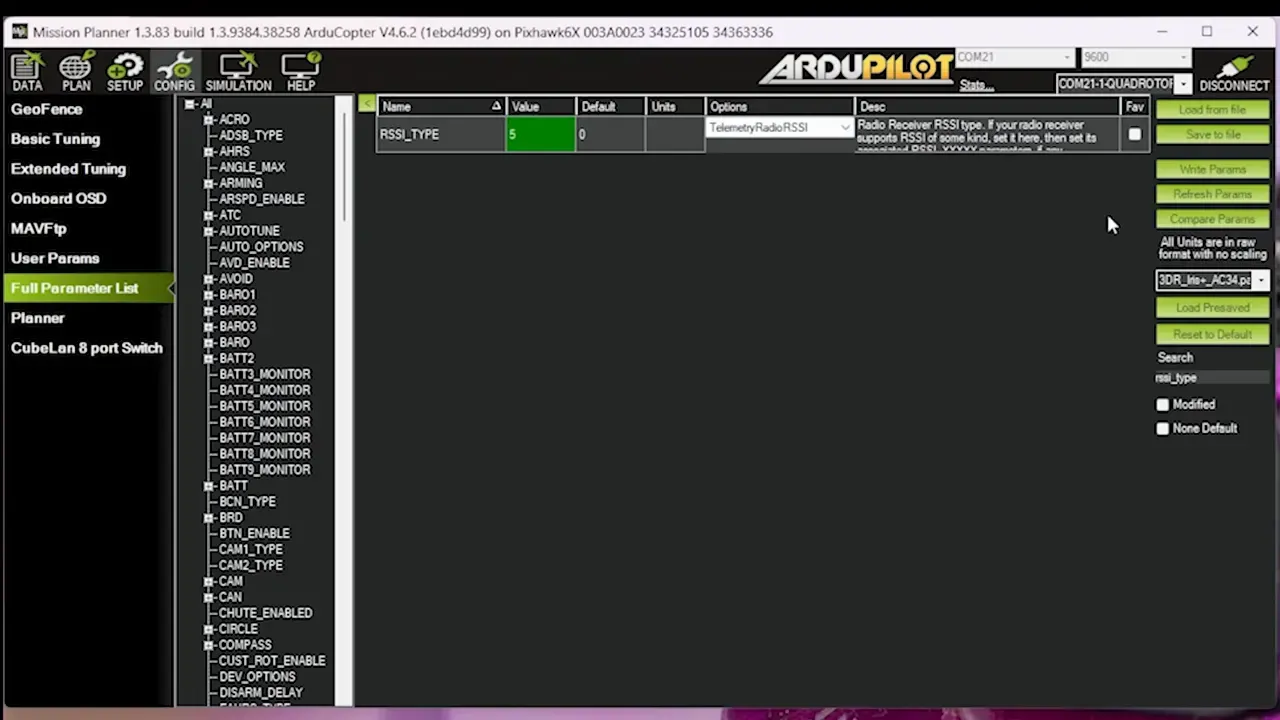
Q: What params are critical? A: Set the receiver UART to MAVLink2, baud 460800, RSSI_TYPE to telemetry radio (5), and enable Crossfire/CRSF in RC protocols.
Takeaways
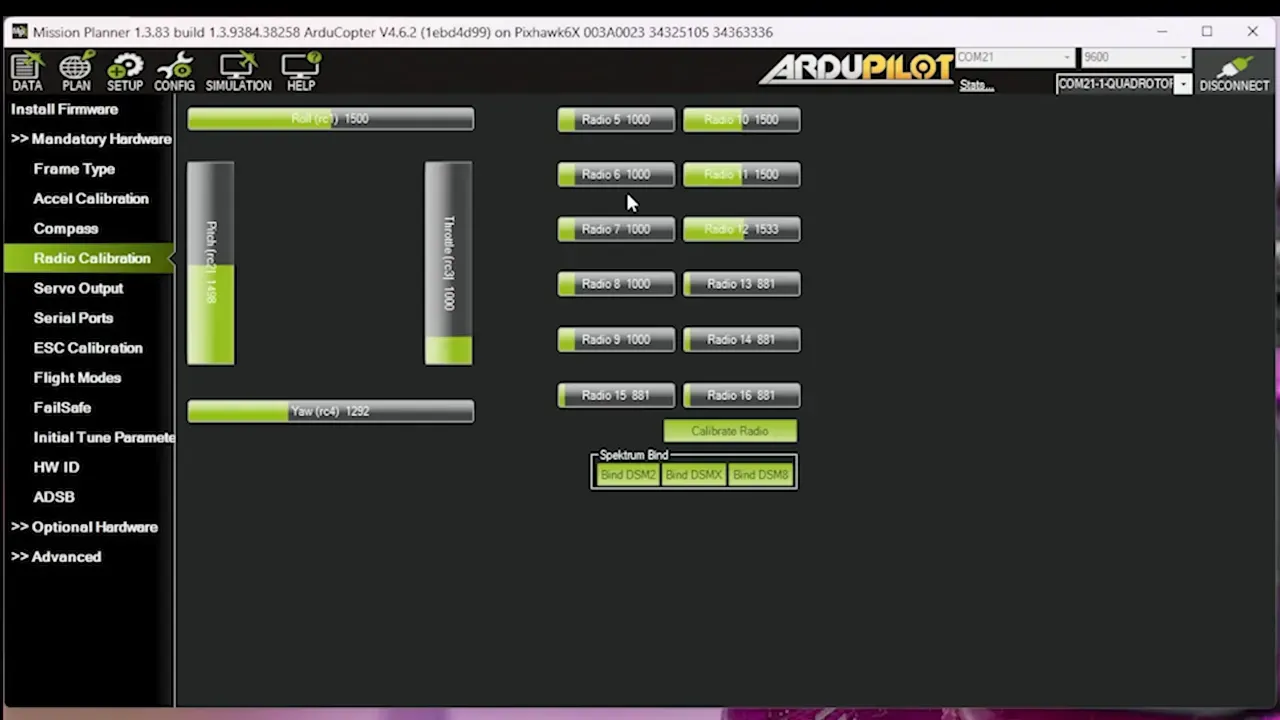
- ELRS can carry MAVLink, but only with a symmetrical link and proper config. - Flashing a Bandit as RX gives 1 W on the return path; set telemetry power to matchTX. - Backpack Wi‑Fi + UDP = Mission Planner without a dongle. Expect some lag. - Raise packet rate for smoother telemetry at the cost of range. Consider trade-offs.
This article was based from the video No more Sik radios! ELRS + MAVLINK & TX as RX