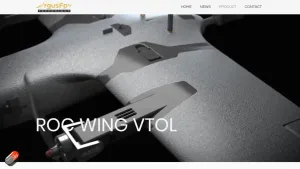In a brisk first-look video, Painless360 walks through BetaFPV’s newest tiny transmitter — the LiteRadio 4. If you want a radio that feels like a gamepad, won’t terrify a kid’s hands, and binds to ExpressLRS without hunting through menus like it’s a cryptographic puzzle, this one is designed for you. It’s not a TX16S killer. It’s a “grab-and-go” radio that’s compact, competent and engineered for people who want flight time, not firmware archaeology.
What’s new and why it matters
Painless360 points out the LiteRadio 4 keeps the approachable DNA of the earlier LiteRadio models while adding a few practical upgrades:
- Built-in ExpressLRS 2.4 GHz (no external module bay).
- Two additional tactile buttons — more dedicated controls without complicated wiring.
- Ten channel capability (channels 1–10 available via switches and inputs).
- Trims for coarse and fine adjustments on all sticks — handy for PWM receivers or flying without a flight controller.
- Bluetooth, Wi‑Fi and USB‑C — use it wirelessly or as a USB joystick for simulators and charging.
- Higher capacity internal 2000 mAh LiPo and faster charging (USB‑C up to 3 A).
- An updated coating on the gimbal sensor intended to boost longevity and accuracy.
Hands-on: controls, gimbals and ergonomics
If your thumbs are used to PlayStation or Xbox triggers, you’ll feel at home. Painless360 notes the LiteRadio 4 leans into the “thumber” crowd: sticks are height adjustable but set to a comfortable factory position that gives full throws without contorting your hand. The gimbals are lightweight, snap back cleanly and — after weeks of park flying — exhibited no noticeable drift in his tests.
However, there’s no spring or tension adjustability on the gimbals. The new protective coating for the gimbal sensor should improve lifespan and signal stability, but if you’re the sort who demands micro‑tuning of stick tension, this isn’t a premium gimbal playground.
Battery, runtimes and the one gripe
The built‑in 2000 mAh LiPo is the biggest BetaFPV have put in their lite radios so far. Practical numbers from Painless360:
- About 4–5 hours runtime at 100 mW TX power.
- Up to ~8 hours at 25 mW (useful for low‑range park flying).
- Charges over USB‑C; the radio will charge at up to 3 A.
Here’s the catch: the battery is internal and not user‑replaceable. That’s a deliberate trade‑off for compactness and weight (approx. 210 g). If you like swapping batteries between radios or want a spare ready for multi‑hour field sessions, this design will frustrate you. Painless360 makes the same sensible point: fine for an hour or two at the field, less ideal for long sessions or fat‑fingered couriers who prefer swapping cells mid‑day.

Radio features and ExpressLRS specifics
The LiteRadio 4 arrives with a usable set of radio options. Key technical details Painless360 highlights:
- Internal ExpressLRS 2.4 GHz module — packet rates configurable in the configurator.
- TX power selectable between 25, 50 and 100 mW.
- Telemetry available but can be disabled to conserve power.
- Default channel mapping: Aileron, Elevator, Throttle, Rudder on the primary sticks; additional channels mapped to switches A–F by default and fully reassignable in software.
- Trim controls: main and fine trims for all sticks — useful for PWM receivers used without a flight controller.
Painless360 emphasises that channel 5 (commonly used for arming/disarming on ExpressLRS Bind‑and‑Fly models) can be remapped to a comfortable switch position within the radio configurator — a practical detail that will save a lot of head‑scratching when you first bind a model.
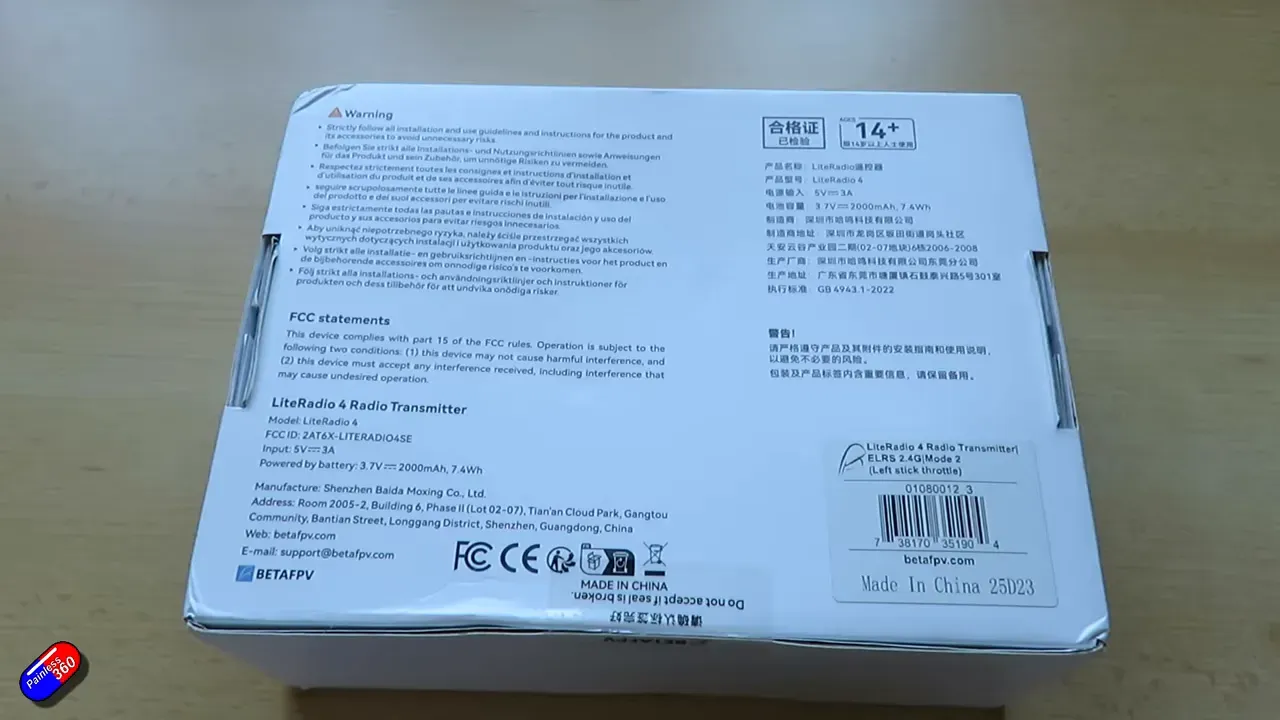
Configuring the LiteRadio 4: stick the cable in (but be careful)
BetaFPV use a configurator that looks and behaves much like BetaFlight / iNav configurators. Important workflow notes from Painless360:
- To access radio settings you must plug the USB cable in while the radio is unpowered — otherwise it won’t enumerate as a USB joystick or allow the special radio configuration interface.
- Make sure you use the latest BetaFPV Configurator build — the LiteRadio 4 needs up‑to‑date software to expose its transmitter features.
- Once connected and unpowered, navigate to the radio configuration section (Painless360 points out there’s a separate interface in the configurator for transmitter settings).
When plugged in as a USB joystick (radio powered off), it behaves as a gamepad — ideal for simulators. Painless360 used it with a PC via USB successfully and recommends keeping a lightweight radio like this with your laptop for simulator practice.
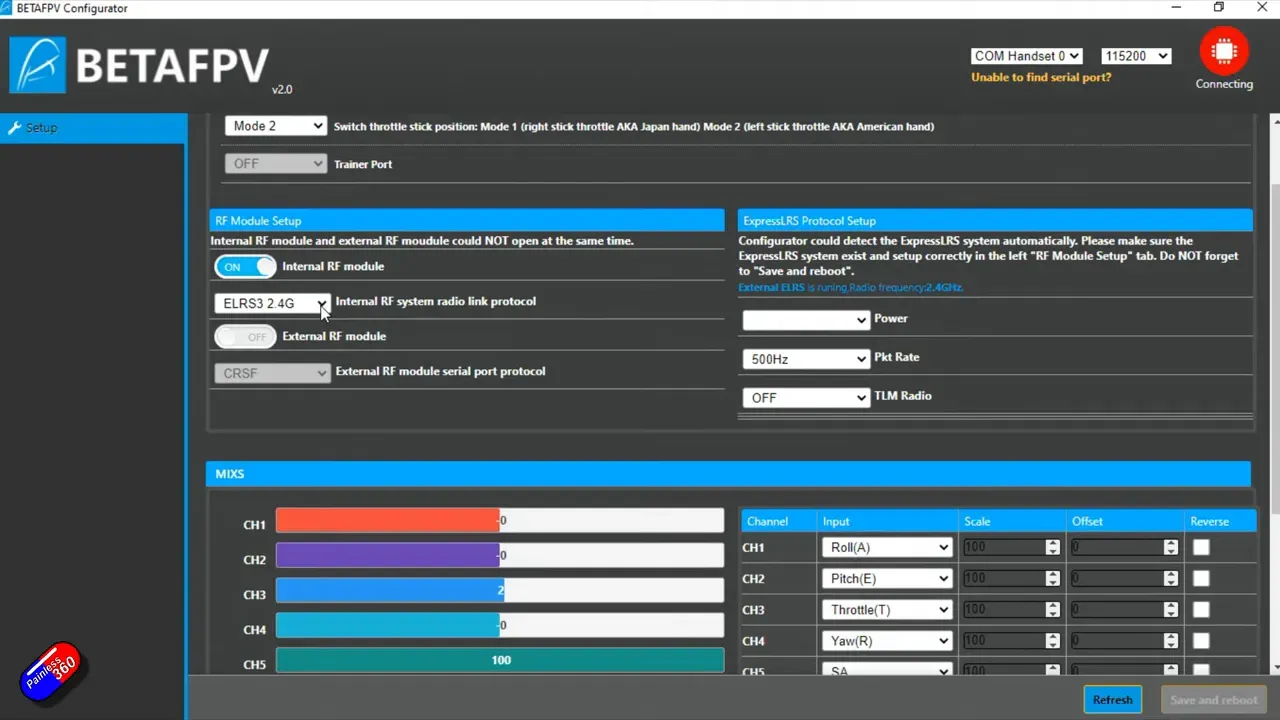
Dimensions, weight and build
- Weight: approx. 210 g
- Dimensions: 172 × 118 × 72 mm
- Battery: internal 2000 mAh LiPo
The finish and switch action impressed Painless360 — not plasticky or tinny — and the overall build quality feels higher than you might expect for the price bracket. If BetaFPV price this aggressively, it could become the default “first radio” for many bind‑and‑fly ExpressLRS models.
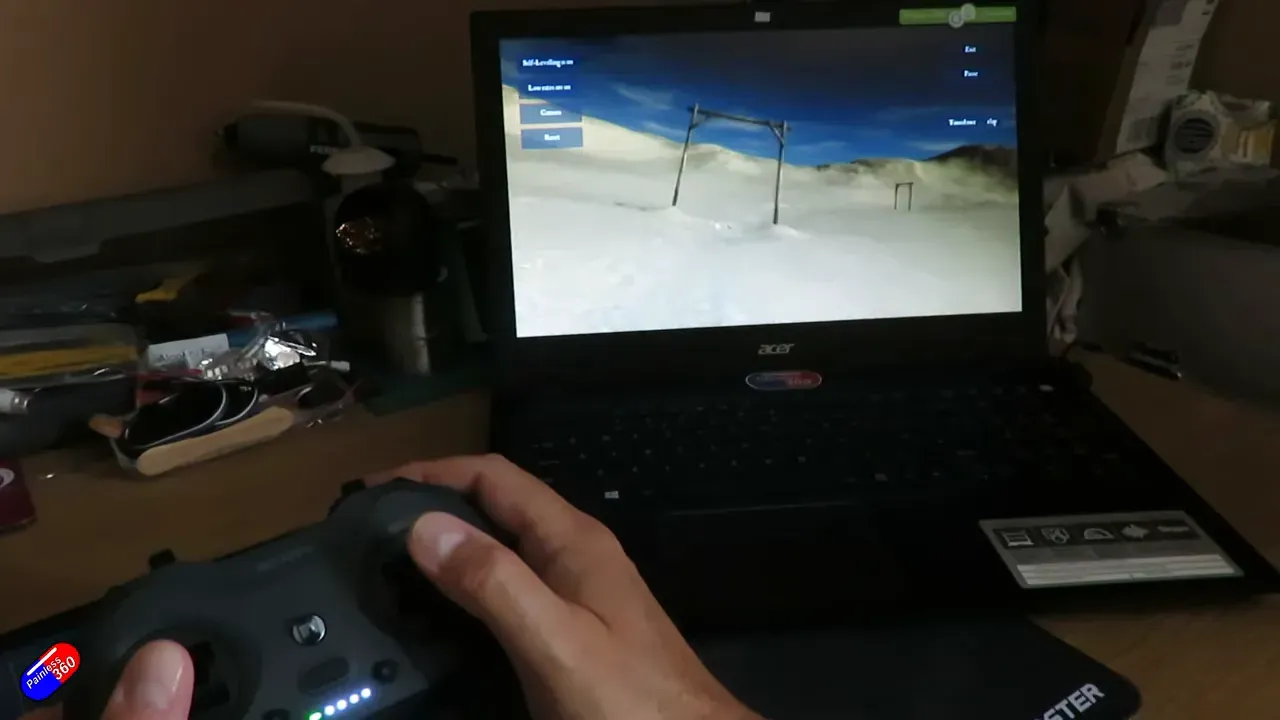
Who is the LiteRadio 4 for?
Painless360 frames the LiteRadio 4 as a pragmatic companion for:
- Beginners who want a friendly, gamepad‑style transmitter that works straight out of the box.
- People buying bind‑and‑fly ExpressLRS models who don’t want to wrestle with complex radio programming.
- Parents or young pilots with small hands — the ergonomics are very forgiving.
- Pilots who treat transmitters like tools, not investments — the LiteRadio is compact and replaceable without heartbreak.
What it’s not: a replacement for an EdgeTX rig with full module bays, swappable batteries, and deep telemetry/telemetry scripts. Painless360 is blunt: if you need full pro features, get a larger radio. If you want something light, quick and cheap to hand to a trainee, this is a solid candidate — assuming BetaFPV gets the price right.
Does the LiteRadio 4 have ExpressLRS built in or do I need a module?
The LiteRadio 4 includes an internal ExpressLRS 2.4 GHz module. There’s no external module bay, so all ELRS functionality is built‑in and configurable via the BetaFPV configurator.
How long will the battery last and can I swap it in the field?
BetaFPV fitted a 2000 mAh internal LiPo. Expect roughly 4–5 hours at 100 mW and up to ~8 hours at 25 mW. The battery is internal and not user‑replaceable, so you can’t hot‑swap cells at the field.
Can I use the LiteRadio 4 as a USB joystick for simulators?
Yes. Plug it into your PC via USB‑C while the radio is unpowered and it will appear as a USB joystick. If the radio is powered when you plug it in, it won’t enumerate for the radio configuration interface — so follow the unpowered workflow Painless360 demonstrates.
How many channels and switches does it have?
Ten channels in total are supported. Primary stick axes map to the usual aileron/elevator/throttle/rudder and there are additional switches mapped to channels 5–10 (switches A–F). All channels and switch assignments are reconfigurable in the BetaFPV configurator.
Is there a trainer port so I can connect it to my big radio?
No. Painless360 regrets the absence of a trainer port. He mentions that a trainer or wired pass‑through would make the LiteRadio 4 ideal as a “loaner” to trainees plugged into a master radio; as shipped, it lacks that feature.
Final verdict
Painless360’s take is straightforward: the LiteRadio 4 is an excellent lightweight transmitter for beginners, kids, or anyone who prefers the tactile familiarity of a game controller. It’s approachable, comfortable, and polished for the price bracket it will likely inhabit. The lack of a removable battery and no trainer port are notable omissions, but not deal breakers for the target audience.
If BetaFPV sets the price sensibly, the LiteRadio 4 could become the de‑facto radio bundled with many beginner ExpressLRS bind‑and‑fly models — which would be a very sensible move for both manufacturers and new pilots.
This article was created from the video Just Released! NEW BetaFPV LiteRadio 4: First look.