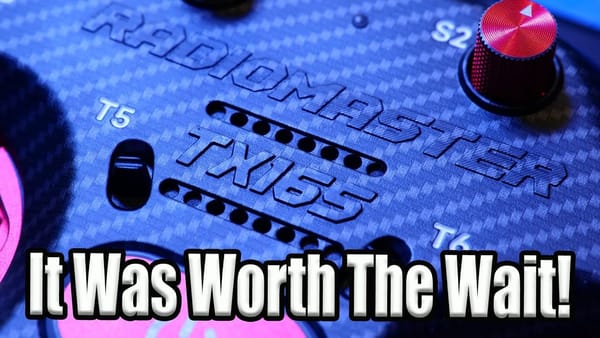RunCam’s WiFiLink hardware promised a new chapter for open-source digital FPV, and Ruby FPV software seemed like the perfect co-pilot. But after some rigorous testing, the experience is more “better, but not quite there” than “ready for prime time.”
The video review by Mads Tech puts Ruby FPV through its paces on RunCam’s VRX and VTX modules. The result? Ruby FPV is simpler to configure and use than OpenIPC, but the jittery video delivery and latency issues leave a lot to be desired.

Ruby FPV: Configuration Made Simple
Ruby FPV stands out for its user interface and ease of setup. Unlike OpenIPC, it eliminates fiddling with network connections, SD cards, or files. All configuration happens via the ground station, which uploads settings directly to the aircraft.
The system supports both bidirectional and one-way communication. Bidirectional mode mirrors the functionality of Avatar HD and DJI, with video streaming from air to ground and telemetry flowing back. The UI is polished, with menus that walk users through vehicle setup, controller options, system preferences, and media storage.
Camera settings include brightness, contrast, saturation, hue, and IR cut control. Video settings offer codec choices (H.264 or H.265), resolutions up to 4K, and frame rates up to 120fps. For the initial tests, 720p at 60fps was used to keep things straightforward.
Advanced options abound: retransmission algorithms, auto keyframing, CPU and GPU tuning, and even telemetry port selection. The OSD is versatile, supporting both Ruby’s custom overlay and MSP DisplayPort, allowing pilots to tailor their on-screen data.

Flight Testing: Better Than OpenIPC, But Not Without Flaws
The initial flight in angle mode revealed Ruby FPV’s strengths and weaknesses. Signal integrity was solid—no crazy breakups or image loss—but the video displayed a noticeable jerkiness during yaw movements. This stepped response created a detached flying experience.
Despite the jerky video, the system was flyable. The latency was present but not crippling. Compression artifacts appeared consistent with other digital FPV systems. However, image sharpness lagged behind competitors like Avatar HD, especially in close-up detail.

Subsequent flights at a higher camera angle in windy conditions confirmed that Ruby FPV performed more reliably out of the box than OpenIPC. There was no need for extensive tuning to get a workable video feed. However, the latency and detached feel persisted, undermining pilot confidence.
On the beach, where wind was even fiercer, the same juddering issue appeared. Interestingly, the reviewer noted similar jitter on his own Redux build, suggesting a hardware or integration problem rather than a software bug unique to Ruby.

Hardware or Software? The Source of the Jitter
Multiple hardware variations—different VRX and VTX modules—were tested with both Ruby FPV and OpenIPC. The persistent jitter and stuttering pointed to a systemic issue, possibly rooted in the RunCam hardware or its interaction with software.
The reviewer tested the system with various HDMI-compatible goggles: HD Zero Box Pro, original HD Zero, and Skyzone O4X. The jitter was consistent across devices, ruling out a single goggles compatibility problem.
Latency stayed high even at 60fps, a frame rate that should deliver smooth video. The uneven frame delivery caused a stutter effect when panning or yawing the camera, making the flying experience feel detached and less immersive.
Comparing to the Edge T3 System
To put things in perspective, the reviewer compared Ruby FPV on RunCam hardware with the Edge T3 system. Despite using similar hardware, the T3 system delivered a much smoother experience, closer to the original DJI FPV feel. Frame delivery was consistent with minimal judder, and latency felt lower.
This stark contrast highlighted that software and hardware integration is critical. While Ruby FPV offers a fantastic UI and ease of use, the underlying video delivery on RunCam hardware still lags behind competitor solutions.

Fine-Tuning Camera Profiles and Settings
Further testing involved tweaking camera sensor profiles and video resolutions. Switching between Sony IMX415 calibration profiles and adjusting shutter speeds affected image brightness and exposure but failed to eliminate jitter.
Attempts to boost resolution to 1080p and switch codecs to H.265 improved image clarity somewhat but did not resolve frame stuttering. The color profile also required resetting multiple times to avoid overly dark or washed-out images.
Final Thoughts: A Work in Progress
Ruby FPV on RunCam WiFiLink hardware represents a significant step forward in ease of use and configuration compared to OpenIPC. Flashing is straightforward, and the UI is polished and intuitive.
Unfortunately, the video delivery suffers from persistent latency and frame stuttering, leading to a detached flying experience. This issue is consistent across different hardware and goggles, suggesting a fundamental problem in the hardware-software integration.
Until these issues are resolved, the system falls short of the smooth, immersive experience that pilots expect from digital FPV. The Edge T3 system, with similar hardware but different software, currently outperforms it in this regard.
Mads Tech recommends Ruby FPV as a starting point for open-source digital FPV due to its simplicity, but cautions that performance needs improvement before it can be confidently recommended for freestyle flying.
FAQ
- What is Ruby FPV?
Ruby FPV is an open-source digital FPV software designed to run on RunCam WiFiLink hardware, offering a user-friendly interface and easier configuration compared to OpenIPC. - How does Ruby FPV compare to OpenIPC?
Ruby FPV is much simpler to set up and configure, with no need for network fiddling or SD card file manipulation. However, video performance issues like jitter remain similar. - What hardware was tested?
The tests used the RunCam VRX module and RunCam version two VTX module flashed with Ruby FPV software. - Is the jitter issue caused by goggles?
No. The jitter was consistent across HD Zero Box Pro, original HD Zero goggles, and Skyzone O4X goggles, indicating the problem lies elsewhere. - How does Ruby FPV on RunCam compare to Edge T3?
Edge T3 provides smoother frame delivery, less jitter, and a more immersive flying experience despite similar hardware, highlighting integration differences.
Takeaway Box
- Ruby FPV simplifies digital FPV setup on RunCam hardware—no network or file fuss.
- Video jitter and latency persist, causing a detached flying feel across multiple hardware and goggles.
- Edge T3 system outperforms Ruby FPV on similar hardware in smoothness and latency.
- Camera profile tweaks improve image but fail to fix core stuttering issues.
- Ruby FPV is worth trying for beginners but not yet ready for serious freestyle pilots.
This article was based from the video Ruby FPV On Runcam WiFiLink - A Much Better Start But Not Without Issue!