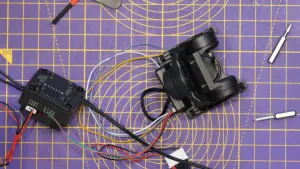If you’ve ever found yourself in the frustrating situation where your drone flips over when you arm it, you’re not alone. This is the most common question in all of FPV, and I’m Joshua Bardwell, here to help you troubleshoot this annoying issue.
The most common question in all of FPV
When you first dive into FPV, one of the biggest headaches is dealing with a flipping drone. The flight controller (FC) needs to accurately assess motor speeds and adjust accordingly. If it gets confused, you’ll end up in a feedback loop where the drone rolls the wrong way, leading to a freak-out.
What causes the flip-out?
The flip-out occurs when the FC sends the wrong input to the motors. For instance, if it wants to roll right but instead speeds up the left motors, you’ll see your drone rolling the wrong way. Betaflight has a runaway protection feature that can disarm the drone in such situations, but it’s not foolproof. Always perform your first hover checks outdoors to avoid accidents.

How Betaflight protects against this situation
Betaflight’s runaway protection is designed to disarm your quadcopter before any serious damage happens. While it works most of the time, it's crucial to stay vigilant during your first arming checks.

Reason #1: FC alignment
The first thing to check is whether your flight controller is installed correctly. It needs to face forward, indicated by an arrow. If it’s upside down or facing sideways, you’ll experience the dreaded flip-out.

Reset Z Axis doesn't fix this problem
Many people mistakenly think that hitting the reset Z axis button will fix any alignment issues. It doesn’t change the FC’s configuration; it merely changes how the model appears on your screen. Always check the board and sensor alignment in Betaflight.
How to recognize common misalignments
Check the 3D model in Betaflight. If moving your drone doesn’t match the on-screen representation, your FC is misaligned. Adjust the roll degrees in the configuration tab to correct this.

How to fix FC alignment
To fix alignment, go to the configuration tab and set the roll degrees back to zero. Save and reboot, then check if the drone's movements match the model on-screen.
Reason #2: Motor Position / Mapping
Next, check your motor mapping. If Betaflight thinks the motors are in one position but they’re actually in another, you’ll run into issues. Use the reorder motor wizard in the motors tab to set everything correctly.

Reason #3: Motor Direction
The third culprit could be motor direction. If a motor is spinning the wrong way, it will push thrust in the opposite direction. You can check this in the motors tab and adjust the direction accordingly.

Two variations of incorrect motor direction
1. One motor spins the wrong way, causing a diagonal flip when arming.
2. All motors spin correctly, but the flight controller thinks they’re set to a different configuration, leading to unexpected behavior.
Reason #4: Props on wrong
Finally, check your props! Mixing clockwise and counterclockwise props with the wrong motors will result in thrust being directed incorrectly. This can cause your drone to slam into the ground or behave erratically.

I CHECKED ALL THOSE THINGS!
If you’ve gone through all these checks and your drone still flips out, take a deep breath. It’s almost certainly one of the four issues we discussed. Sometimes, it takes multiple checks to find the overlooked detail. Trust me; it happens to the best of us!
FAQ
- What should I do if my drone still flips after checking everything?
Double-check each step and ensure that you haven’t missed anything. Sometimes, it’s just a matter of overlooking a small detail. - Can I use DJI O4 with Betaflight?
Yes, you can use DJI O4 with Betaflight, but ensure all configurations are correctly set up. - How do I prevent flipping during my first flight?
Always conduct your initial tests outdoors and ensure your props are correctly installed.
Hopefully, this guide helps you understand why your drone might be flipping out on takeoff and how to fix it. If you’re ready to take your flying to the next level, consider checking out this awesome drone prototype for more insights!
This article was created from the video Quad insta-flips on takeoff? Four reasons why, and how to fix them!