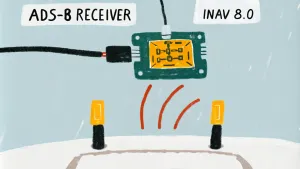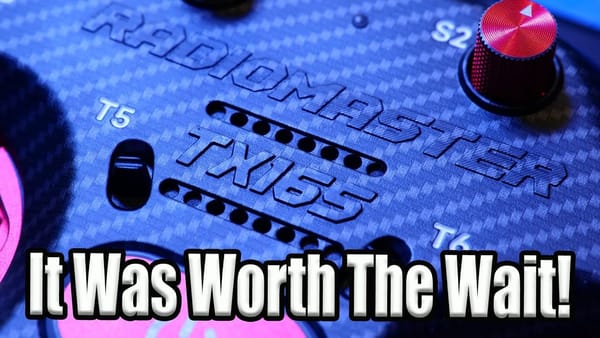Painless360 dives into the world of ExpressLRS, a popular radio control system, in this informative guide. If you've recently integrated an ExpressLRS receiver into your drone and are encountering issues, this blog post is designed to help you troubleshoot and resolve common problems. Painless360 consolidates his expertise to provide a comprehensive overview, ensuring you can get your setup working smoothly.
Understanding the Basics
Before diving into troubleshooting, it's essential to understand the components involved in an ExpressLRS setup. The system typically includes a radio transmitter, an ExpressLRS receiver, and a flight controller. The connection between these components relies on the CRSF (Crossfire Serial Protocol), which is the key to successful communication.
Common Mistakes to Check
Let's break down the most frequent issues that may prevent your ExpressLRS from functioning correctly. Painless360 emphasizes a systematic approach to identifying and resolving these problems.
1. Radio Configuration
The first step is to ensure your radio is correctly configured for ExpressLRS. This involves:
- Accessing your radio's model setup to enable CRSF, depending on whether the ExpressLRS is integrated or connected as an external module.
- Running the ExpressLRS Lua script from the system menu to verify that it's set up correctly.
2. Binding the Receiver
Next, confirm that your radio is bound to the receiver. Painless360 recommends using a passphrase for binding, which is more secure than traditional methods. You'll know binding is successful when you see telemetry data and signal strength icons on your radio display.
3. Wiring Connections
Check the wiring between the receiver and the flight controller. The key points include:
- Ensure the ground and 5V connections are properly soldered to their respective pins.
- The transmit pin on the receiver must connect to the receive pin on the flight controller, and vice versa.
4. Flight Controller Configuration
Finally, verify the flight controller's settings:
- In the ports tab, ensure the UART is set for serial receiver mode.
- In the receiver tab, set CRSF as the serial receiver provider, which allows the flight controller to communicate with the ExpressLRS receiver.
5. Confirming Channel Order
It's crucial to ensure that the channel order is correct. The default order in Betaflight is AETR. Move the throttle and confirm that the corresponding channel responds appropriately.
Conclusion
By following these steps, you should be able to troubleshoot and resolve most common issues with your ExpressLRS setup. Painless360's detailed insights provide a valuable resource for both beginners and experienced users alike. If you're still facing challenges, don't hesitate to seek help from the community or refer to additional resources linked in the video description.
FAQ
What is ExpressLRS?
ExpressLRS is an open-source, high-performance radio control link that offers long-range communication for RC applications.
How do I bind my ExpressLRS receiver?
Use a passphrase for binding and ensure both the receiver and radio are set to the same passphrase. You'll know the binding is successful when telemetry data appears on your radio.
What common issues might I encounter?
Common issues include incorrect radio configuration, wiring errors, and improper flight controller settings.
Where can I find more resources?
Painless360 provides links to various helpful videos in the description of his content, covering topics from binding to updating ExpressLRS.
For further insights and to support the channel, visit Painless360 on YouTube.