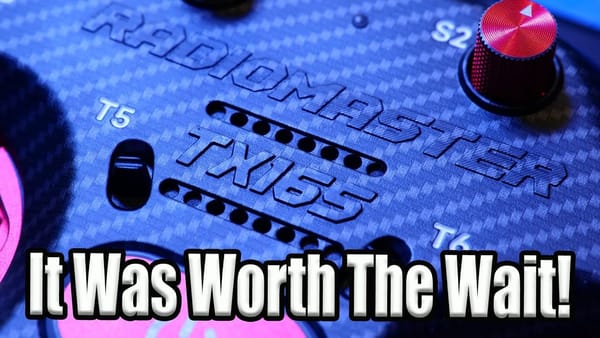Introduction
DrainMan FPV has created an exciting guide on how to build an HD digital 6s FPV freestyle drone for under $300. This drone boasts a reinforced camera cage, a sleek carbon design, and is capable of carrying a full-sized GoPro. With features such as 50 amps of power, built-in BECs, LC filters, and 16 MB of storage, this build is packed with value and performance.
Parts Overview
The selected parts for this build are as follows:
- Frame: AxisFlying Manta 5 SE - $40
- Stack: GEPRC TAKER F405 Stack with BLS 50A - $57.99
- VTX: RunCam Wasp (formerly Caddx Vista) - includes camera, antenna, and air unit
- Motors: Hyperlite 2205.5 E-Series - $14 each
- ELRS Receiver: BetaFPV ELRS SuperD - $30
DrainMan emphasizes the importance of choosing digital components over analog, enhancing the overall experience and performance of the drone.
Build & Prepare Frame
Building the frame is straightforward. The AxisFlying Manta 5 SE frame comes with various components and instructions, making assembly easy. DrainMan sets up the frame without mounting the top plate initially to leave access for the internal components.

HD VTX Prep & Wire
Before installing the VTX, it is crucial to prepare the wiring. The setup requires connections for power, ground, and signal (RX/TX). If using ELRS, specific connections for the receiver are also necessary. DrainMan demonstrates how to ensure proper connections and handle wiring neatly.

HD VTX Mounting
The VTX is mounted first to keep the wiring neat and protected within the frame. DrainMan highlights the flexibility of mounting options provided by the Manta frame, allowing for a secure installation.

HD Cam Mounting
Next, the HD camera is mounted. DrainMan explains the importance of angling the camera correctly to achieve the desired flight characteristics. This is a critical step to ensure optimal performance during flights.

Antenna Mounting
For the antenna, DrainMan improvises a solution using zip ties to secure it in place, showcasing a practical approach to mounting components that may not fit perfectly.

Stack Prep & Mount
The stack, which includes the flight controller and ESCs, is then prepared and mounted. DrainMan emphasizes the convenience of plug-and-play connections, making the installation process more accessible for beginners.

Capacitor Install
Installing the capacitor is essential for managing electrical noise. DrainMan explains where to position it to ensure it does not interfere with other components and to maintain a clean build.

Motor Wiring & Mounting
The motors are wired and secured in place. DrainMan provides tips on how to protect the wiring during installation and ensure everything is secure and tidy.

Final Touches
In the final touches, DrainMan adds battery straps and secures all components. He notes the overall weight of the drone and its robustness, preparing for the maiden flight.

Conclusion & Outro
DrainMan wraps up the build process, encouraging viewers to try it out themselves. He highlights the affordability and performance of the drone, making it accessible for both new and experienced pilots.
Maiden Flight Footage :)
Finally, viewers are treated to the maiden flight footage, showcasing the drone's capabilities and performance in action.

FAQ
- What is the total cost of the build? The total cost of the build is under $300.
- Can I use analog components instead? Yes, but the guide focuses on a digital setup for better performance.
- Are there alternatives for the parts used? Yes, alternatives are mentioned throughout the video for those looking to save costs.
For detailed insights and additional resources, check out DrainMan FPV's channel on YouTube: DrainMan FPV.