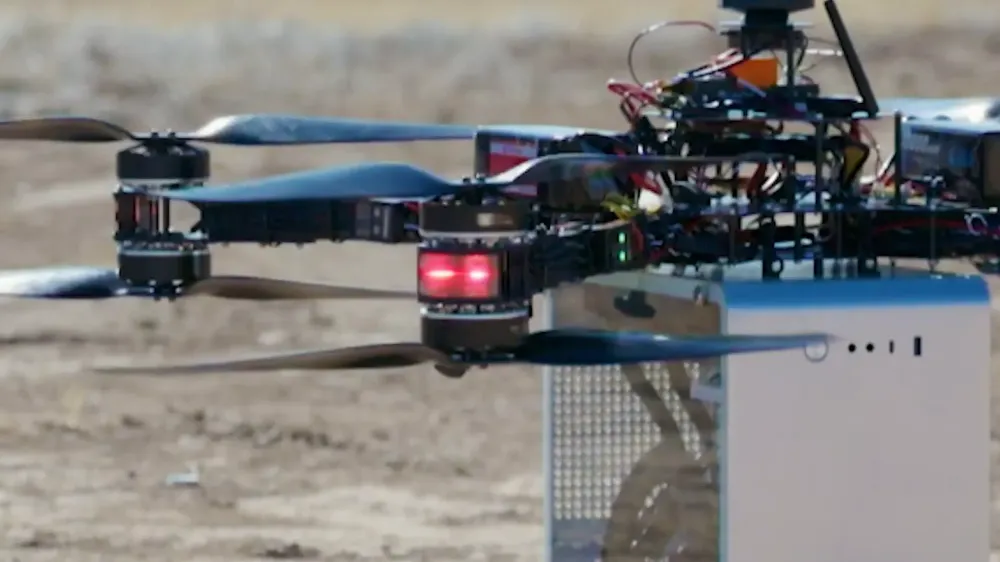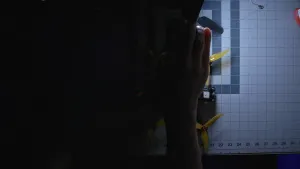Ever wondered if a gaming PC could take flight? In this guide, I’ll walk you through the exhilarating journey of creating the world's first flying gaming PC—a true diy drone marvel! With the right components and a sprinkle of ingenuity, you can elevate your gaming experience to new heights.
Step 1: World's First Flying Gaming PC
Imagine a gaming PC that not only delivers stunning graphics but also defies gravity. That's right! We're diving into the creation of the world's first flying gaming PC, a true diy drone marvel. This isn't just a whimsical thought; it's a project that combines cutting-edge technology with the thrill of flight.

The foundation starts with a powerful gaming PC, and we're talking about top-notch components like the Samsung 990 Pro NVMe SSD. This storage solution ensures blazing-fast load times, crucial when your gaming rig is airborne. After all, nobody wants to be stuck in a loading screen while floating around!

But the excitement doesn't stop there. To transform this dream into reality, we need to incorporate aviation technology. Think flight controllers, GPS modules, and propellers—all essential components that will work together to keep this beast in the sky. A flight controller will manage everything, keeping our gaming PC balanced and communicating with all the systems onboard.

Step 2: How
So how do we make a gaming PC fly? The answer lies in careful selection and integration of components. First and foremost, we need a lightweight case with handles for easy transport. Then, we must select a flight controller that can handle the weight and complexity of our setup.

Next, we’ll need a lidar module to maintain altitude, a GPS module to lock in position, and a robust battery to power it all. The choice of propellers is critical; we require substantial lift, which means moving beyond standard drone propellers to larger, more powerful options capable of sustaining our setup.

Each motor must be capable of generating enough thrust, approximately six and a half pounds per motor, to lift the entire assembly. This means using substantial motors and propellers, which can be daunting but necessary for achieving flight.
Once we have everything in place, the assembly process begins. It’s not just about slapping parts together; we need to ensure that the center of gravity is well-balanced. If we place too much weight on one side, we risk the entire system becoming unstable.
Step 3: Why
Now, you might wonder, why go through all this trouble? The answer is simple: innovation and excitement. The thrill of creating something entirely new—a gaming PC that can fly—is unparalleled. It pushes the boundaries of what we think is possible.

Moreover, this project serves as an inspiration. It demonstrates that with creativity and the right tools, we can achieve what seems impossible. It’s not just about gaming; it’s about exploring new horizons in technology and engineering.

Additionally, this endeavor taps into the growing trend of drones in various fields, from entertainment to commercial applications. Imagine the possibilities of a gaming rig that can take to the skies, providing a unique perspective and experience for gamers everywhere.
Ultimately, it’s about challenging ourselves. What can we create? What can we make fly? This project invites us to ponder the limits of technology and our own capabilities.
Step 4: Final Build Footage
As the project nears completion, it’s time to capture the final build footage. This is where all the planning and hard work culminate into a stunning visual display of engineering prowess. The moment when the gaming PC is finally assembled and ready for its maiden flight is exhilarating.

Each component, from the heavy-duty motors to the intricate wiring, comes together in a symphony of technology. We witness the sheer scale of this creation—a flying gaming PC that weighs around forty-five pounds. It's a sight to behold!

Throughout the assembly, there are challenges, of course. Ensuring everything is securely attached and functional takes time and patience. But with each step, the excitement builds. Finally, we stand back and admire what we've built—a gaming PC that defies gravity and can soar through the skies.

Step 5: Ready to Fly
With the build complete, the next step is to prepare for flight. This involves a series of tests and calibrations to ensure everything is functioning correctly. It’s crucial to check the motor directions, calibrate the electronic speed controllers (ESCs), and make sure the flight controller is configured properly.

We also need to ensure that the weight distribution is optimal, as this directly affects flight stability. Any imbalance could lead to disastrous results, so meticulous attention to detail is required at this stage.

Once all systems are go, it’s time to take a deep breath and get ready for the moment of truth. Connecting the transmitter and ensuring a solid link between the controller and the gaming PC is essential. After all, we want a smooth and controlled flight!
Step 6: Liftoff
Finally, the moment we've all been waiting for—liftoff! As we arm the system and give it some throttle, the anticipation is palpable. Will it fly? Will all our hard work pay off?

The initial test flights can be nerve-wracking. We might encounter issues such as insufficient lift or unexpected behavior. It’s all part of the process, and adjustments will be necessary. Each flight teaches us something new about our creation and how to optimize performance.

As the gaming PC ascends into the air, it’s a surreal experience. The combination of technology and creativity has resulted in something truly unique—a flying gaming PC. It’s not just a technical achievement; it’s a testament to what can happen when we dare to dream big.

With every successful flight, we gain confidence and insight, paving the way for future innovations. The sky isn't the limit; it's just the beginning of what we can achieve with a little imagination and a lot of determination.

Step 7: Essential Components for Your Diy Drone
Now that we’ve covered the basics of building a flying gaming PC, let's dive into the essential components required for your diy drone. Each piece plays a vital role in ensuring that your gaming rig can soar through the skies while delivering an immersive experience.
Flight Controller
The flight controller is the brain of your drone. It manages the stability and orientation of your gaming PC in flight. Look for one with multiple features, such as GPS capabilities and support for various flight modes. Popular choices include the Pixhawk and the Flight Controller from DJI.

Motors and Propellers
Choosing the right motors and propellers is crucial. Given the weight of your gaming PC, you'll need powerful motors capable of generating significant thrust. For a setup like this, opt for motors that can produce at least six and a half pounds of lift each. Pair these with large propellers—think 18 inches or more—to achieve the necessary lift.

Battery and Power Distribution
Your power source will dictate not only the flight time but also the overall performance of your diy drone. Look for a high-capacity lithium polymer (LiPo) battery that can deliver enough current for your motors. A power distribution board (PDB) will help connect all components efficiently without overwhelming the battery.

Telemetry Module
This component is essential for real-time data feedback, allowing you to monitor battery life, altitude, and other critical metrics during flight. Consider modules that can integrate seamlessly with your flight controller for the best results.

GPS Module
A GPS module is necessary for position holding and navigation. This helps your gaming PC maintain its position in the air, making it easier to control and maneuver. Look for a module that supports precise location tracking.
Transmitter and Receiver
To control your flying gaming PC, you’ll need a reliable transmitter and receiver setup. This allows you to send commands to your drone, ensuring smooth operation. Make sure to choose a transmitter with a good range and responsiveness.
Step 8: Overcoming Challenges
Building a diy drone that can carry a gaming PC comes with its fair share of challenges. From balancing the weight to ensuring stable flight, it’s essential to anticipate and tackle these issues head-on.

Weight Distribution
One of the primary concerns is the center of gravity. If it's off, you risk an unstable flight. Distributing components evenly is key. Use standoffs and mounts that allow for adjustments, ensuring all vital parts are secure but not excessively heavy on one side.
Electrical Issues
Another challenge is managing electrical connections. Ensure that all wiring is secure and that connections are tight. Loose wires can lead to power loss or component failure during flight. Regularly check connections before each flight to avoid surprises.

Calibration and Testing
Before taking your gaming PC to the skies, thorough calibration is a must. This includes calibrating the flight controller and ESCs (Electronic Speed Controllers). Conduct test flights in a controlled environment to fine-tune settings and ensure everything functions as expected.

Step 9: The Importance of Calibration
Calibration is a critical step in ensuring your diy drone flies smoothly. It involves adjusting the settings of your flight controller and other components to match the specific characteristics of your build.
Why Calibration Matters
Proper calibration helps to maintain stability, responsiveness, and safety during flight. An uncalibrated drone may behave unpredictably, leading to crashes or other mishaps. This is especially important for a hefty setup like a gaming PC.
Calibration Steps
- Calibrate the Flight Controller: Use software to ensure the flight controller understands its orientation and movements.
- ESC Calibration: This ensures that each motor responds correctly to throttle input.
- Sensor Calibration: Calibrate GPS and lidar sensors to ensure accurate readings.
Step 10: What Happens When Things Go Wrong
No project is without its hiccups, and flying a gaming PC is no exception. Here’s what to expect when things don’t go as planned.
Common Issues
- Loss of Control: This can happen due to signal interference or low battery. Always have a failsafe in place.
- Crashes: If the drone becomes unstable, it may crash. Be prepared to troubleshoot and assess damage post-incident.
- Electrical Failures: Loose connections can lead to failures mid-flight. Regular checks can help mitigate this risk.

Recovery Strategies
In the event of a crash or failure, remain calm. Assess the damage carefully before attempting repairs. Often, components can be replaced or fixed, allowing you to get back in the air quickly. Documenting failures can also provide insights for future builds.
FAQ: Common Questions About Building a Flying Gaming PC
As you embark on your journey to create a flying gaming PC, you may have a few burning questions. Here are some common inquiries and their answers.
Can I use any gaming PC for this project?
While you can technically use any gaming PC, lighter cases with good cooling are preferable. High-performance SSDs like the Samsung 990 Pro will enhance loading times and overall performance.
What is the maximum weight I can lift with my drone?
The maximum weight depends on your motors and propellers. Ensure that your setup can handle at least 26 pounds of lift to accommodate the gaming PC and additional components.

How do I ensure flight stability?
Stability is achieved through proper weight distribution, calibration, and using high-quality components. Regular test flights and adjustments will help you find the right balance.
What safety precautions should I take?
Always fly in open areas away from people and obstacles. Check local regulations regarding drone flight, and register your drone if required. Additionally, ensure that all components are securely fastened before each flight.
This article was created from the video I Built a Gaming PC That Can Fly