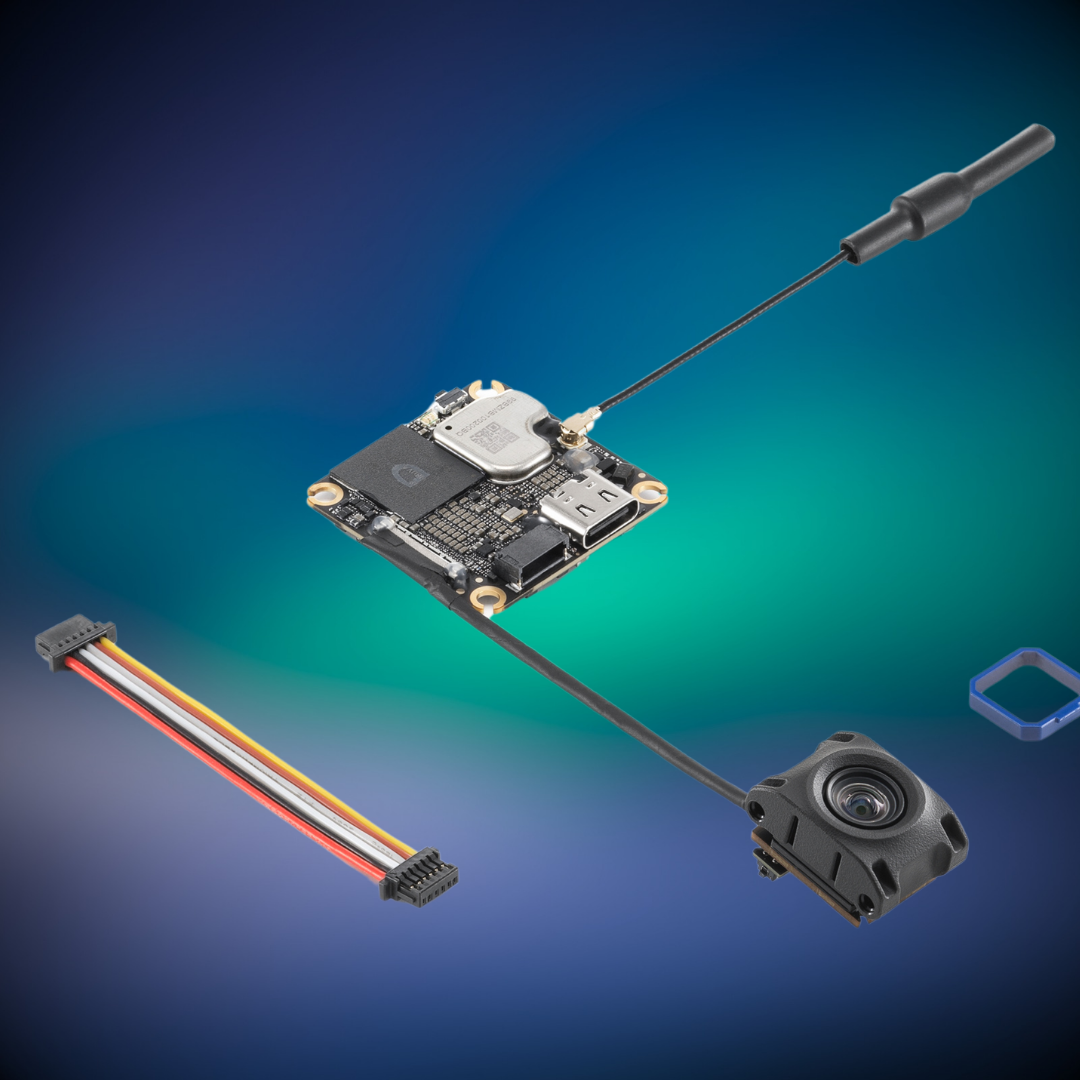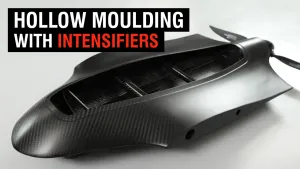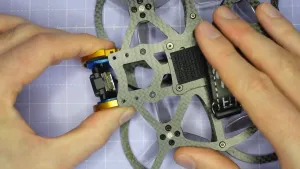The DJI O4 Air Unit has hit the market, and with it comes a flurry of questions from the FPV community. Join us as we unravel the mysteries of this new technology, covering everything from goggles compatibility to racing mode and more. If you're considering an upgrade or just curious about the O4, this comprehensive guide has you covered.
Let's break down some of the most pressing inquiries that have arisen.
Do You Really Need to Buy the Most Expensive Goggles?
When it comes to choosing goggles for your setup, the price disparity between the DJI N3 goggles and the G3 is significant. The N3 goggles retail for $229, while the G3 goggles are priced at $499. For many users, the question becomes whether the additional cost is justified.
The N3 goggles do support all the same features as the G3, but they do come with a notable downside: higher latency. With the G3, you can expect a latency of around 24 milliseconds, whereas the N3 goggles will push that up to 31 milliseconds. While this may not matter to casual users, competitive pilots may feel the difference.
N3 Goggles Have Higher Latency Than G3
Latency is a critical factor in FPV flying. In racing scenarios or high-speed maneuvers, even a few milliseconds can make a difference. The N3 goggles' latency is higher, which could impact performance for serious racers. However, for the average user, the difference might not be as noticeable.
The latency difference is particularly evident when switching between different modes. If you're using racing mode, the latency can be significantly reduced, which is something to consider if you're looking for performance.
N3 Goggles Have Equal Range to G3 (Nominally)
While the N3 goggles have higher latency, they boast the same maximum transmission distance of 13 kilometers as the G3 goggles. This is a reassuring factor for those who prioritize range over latency. DJI's specs suggest that both goggles should perform similarly in terms of distance, making the N3 a compelling choice for many pilots.
What Else Do You Give Up with the N3?
Aside from the increased latency, users opting for the N3 goggles will need to consider other trade-offs. The N3 goggles are bulkier than the G3, which could affect comfort during long flights. The screens also differ; the N3 uses 60Hz LCD screens, while the G3 features 100Hz OLED screens, which generally provide better colour and brightness.
Moreover, glasses wearers may find the N3 less accommodating, as they lack adjustable focus. This could be a dealbreaker for many users who prefer a more tailored fit.
A Lot of People Should Just Buy the N3
Given the significant price difference and the features available, many users may find that the N3 goggles are perfectly adequate for their needs. If you’re not a competitive racer or someone who requires the absolute lowest latency, the N3 offers a solid experience at a fraction of the cost of the G3.
Ultimately, the decision should be based on how much value you place on latency versus cost. For many casual users, the N3 is an excellent entry point into the DJI ecosystem.
What About Integra vs. N3?
For those considering the Integra goggles, the choice between them and the N3 is clear: the N3 is the better option. While the Integra might be available at a lower price point (around $200 on the used market), it is one generation behind and lacks the full capabilities of the O4 system.
Choosing the N3 means you are investing in a more future-proof option. As DJI continues to roll out new technology, the N3 is likely to receive support and updates that the Integra won't.
Is It Worth It to Upgrade from G2 or Integra to G3 or N3?
Deciding to upgrade from older models such as the G2 or Integra boils down to individual needs and preferences. If you value the features of the O4 system, such as racing mode and enhanced bit rates, then upgrading is worthwhile. The G2 and Integra lack these capabilities, making them less suitable for modern FPV applications.
However, if you are satisfied with your current setup and not experiencing any limitations, sticking with what you have might be the best course of action.
Will DJI Upgrade G2 and Integra with a Firmware Update?
Many users are left wondering if DJI will offer firmware updates to enable features like racing mode on the G2 and Integra. Unfortunately, the likelihood of this happening is slim. DJI typically reserves new features for the latest models, encouraging users to upgrade rather than enhancing older products.
From a marketing perspective, it makes sense for DJI to create a clear distinction between generations to incentivise upgrades. Therefore, don’t hold your breath for any major updates for the G2 or Integra.
What is "Racing Mode" Anyway?
Racing mode is designed to provide a lower and more consistent latency experience, crucial for competitive flying. In this mode, latency can drop as low as 15 milliseconds with the G3 goggles and around 20-22 milliseconds with the N3 goggles.
This mode is particularly appealing to racers who need to respond quickly to changing conditions. However, it’s important to note that while latency is reduced, it is not fixed and can fluctuate during flight.
Racing Mode Latency is Lower and More Consistent, but Not Fixed
In racing mode, users can expect better latency performance than in standard mode. This is crucial for pilots who are navigating tight courses and need immediate feedback from their controls. However, the trade-off is that while the latency is lower, it can still vary based on various factors such as distance and obstacles.
Racing Mode Locks You at 1080p 100 fps 4:3
When activated, racing mode locks the output to 1080p at 100 frames per second in a 4:3 aspect ratio. While this might seem limiting to some, it ensures that the system can maintain the lower latency and higher frame rates necessary for competitive flying.
Racing Mode is 20 Mbps Maximum
The maximum bit rate in racing mode caps out at 20 Mbps, but this can fluctuate based on conditions. Under typical racing scenarios, pilots can expect the bit rate to vary between 15 and 18 Mbps as they navigate through obstacles and varying distances.
Racing Mode Uses Standard Channels and Doesn't Interfere Out of Its Channel
One of the most significant improvements in racing mode is its ability to operate on standard channels without causing interference. This means that pilots can race without worrying about disrupting others in the vicinity, making it a more viable option for competitive events.
Racing Mode Channels and Power Work with Timing Systems
The O4 system in racing mode is designed to be compatible with timing systems commonly used in FPV racing. This means that pilots can participate in races without the fear of causing timing discrepancies, allowing for a smoother competitive experience.
Is O4 Actually Usable for Racing Though?
While the O4 system offers features that make it suitable for racing, it may not be the first choice for top-tier racers. The latency may not compete with the best analog systems, but for DJI pilots who want to dip their toes into racing, this system is a significant step forward.
Will the V2 Goggle Ever Support the O4?
The V2 goggles have become a point of contention for many users eager to use the O4 system. Technically, there is no reason DJI couldn't implement support, but the likelihood of this happening is low. DJI has a pattern of phasing out older models to encourage upgrades, and the V2 goggles are no exception.
What About Spectating? And RC Controller Compatibility?
Compatibility is straightforward: the G3 generation goggles and the O4 system work seamlessly together. However, users with older goggles will find themselves limited. The RC controller's functionality is also tied to the goggles, meaning that cross-compatibility depends on the generation of both the goggles and controller.
Why is Nobody Testing the Range of the RC Controllers?
The reason for the lack of range testing on RC controllers stems from their integration with the video link. The RC signal is transmitted over the same data link as video, meaning that the range of the control link is inherently tied to the range of the video link. This makes independent testing somewhat redundant.
If You're Using the RC Controller, Does Failsafe Work?
When it comes to the functionality of failsafe with the O4 air unit, the answer is a resounding yes. The air unit communicates with the flight controller, ensuring that if the video link is lost, the failsafe mechanisms will activate. This means that you can expect your drone to return home or safely land if it loses both video and control link.
This is crucial for maintaining control and safety during flight. The air unit's ability to relay failsafe indications to the flight controller is a significant feature that enhances the reliability of the system.
04 Lite Minimum Voltage is 3.7 Volts
For those looking to power the O4 Lite, it's essential to note that the minimum voltage required is approximately 3.7 volts. While you might manage slightly below this under ideal conditions, it's best to stick to this voltage for optimal performance. Operating below this threshold can lead to instability and potential failure of the air unit.
With a maximum voltage of 13.2 volts, the O4 Lite is compatible with 3S batteries but cannot handle 4S setups. This limitation is critical for users planning to integrate this unit into their drones, especially for those using higher voltage systems.
Can You Run the O4 Lite Off a 5V Regulator?
Running the O4 Lite off a 5V regulator is generally not recommended. The air unit can pull as much as 9 watts, which translates to 1.8 amps at 5 volts. Most flight controllers have a 5V regulator rated for only 1.5 to 2 amps, which means you could easily exceed the regulator's capacity, leading to brownouts and loss of video feed.
Instead, it's advisable to connect the O4 Lite to a higher voltage regulator, such as a 9V or 12V, if available. This will ensure that the air unit operates within its safe limits without overloading the flight controller's power system.
Could the Lite FOV Be Widened with an Aftermarket Lens?
The field of view (FOV) of the O4 Lite is a common concern, as it is relatively narrow at 117 degrees. Users have speculated whether an aftermarket lens could widen this FOV. Currently, there is no definitive answer, as the design specifics of the lens are not publicly detailed by DJI.
While technically, it may be possible to replace the lens for a wider FOV, DJI has not historically offered such options. However, the community has a history of finding compatible lenses for various models, so it remains a possibility that aftermarket solutions could emerge.
O4 Camera and VTX Dimensions are Different: Mounting Complications
When considering the O4 camera and its VTX (video transmitter), it's crucial to note that their dimensions differ significantly from the previous O3 models. The O4 camera is larger, which presents mounting challenges for existing frames that were designed for the O3 system.
The O4 camera measures 25.5mm x 20mm x 23.3mm, while the O3 is smaller and may not accommodate the new unit without modifications. This discrepancy requires custom mounting solutions, as the mounting holes and overall design do not align with many existing frames.
O4 Lite Camera is Mountable in Most Frames with an Adapter
In contrast, the O4 Lite camera, which is significantly smaller, can fit into most frames designed for standard FPV cameras. With a width of only 14mm, it can be mounted using a 3D printed adapter, making it versatile for various builds.
This adaptability allows users to incorporate the O4 Lite into micro drones or other compact setups without extensive modifications. However, the performance characteristics, such as latency, should be considered when integrating into larger builds.
What Frames Can Mount the O4 Pro Today?
The compatibility of the O4 Pro with existing frames is evolving. Currently, only a few frames have been explicitly updated to support the O4 Pro. Notable mentions include the iFlight Nazgul and the GeprC Vapor, both of which have been designed to accommodate the new air unit effectively.
As more manufacturers adapt to the O4 Pro's dimensions, we can expect a broader range of frame options in the near future. For now, those looking to upgrade should consider these specific frames to avoid mounting complications.
What Are Some Good Micro BnF for the 1S Lite?
For those interested in micro Bind and Fly (BnF) options for the O4 Lite, a few models stand out. While the O4 Lite may not be the lightest unit available, it can still perform well in certain setups.
- Happy Model Mobula 7 04: This 2S, 80mm tiny whoop is a reliable choice that has been well established in the market.
- Beta FPV Meteor 75 Pro: A 1S, 75mm tiny whoop weighing in at 37 grams, it's a lightweight option but may challenge performance.
- Flywoo Flybee 20: A 2-inch model designed for agility, it lacks prop guards but is excellent for outdoor flying.
While these options are promising, testing and reviews are still pending as they are relatively new on the market.
Which Has Best Low Light Performance?
In terms of low light performance, the O4 has shown promising results. Initial tests indicate that the O4 camera outperforms both the O4 Lite and the O3 when set to maximum ISO in low-light conditions. However, none of these cameras can compete with dedicated low-light cameras.
The O4 Lite performs adequately but does not match the capabilities of a specialized low-light camera. For users needing superior low-light footage, investing in a dedicated low-light camera alongside the O4 system may be necessary.
O4 Better Than GoPro Image Quality?
The O4 is regarded as the best image quality seen from DJI to date, but whether it can replace a GoPro depends on individual needs. While it offers impressive footage, GoPro cameras, especially newer models, still deliver superior dynamic range and overall image quality.
For casual users who may not engage in extensive post-processing or color grading, the O4's quality might suffice. However, for professionals requiring high fidelity, the latest GoPro models may still be the preferred choice.
Has Ham FCC Unlock Changed?
The process for unlocking the ham FCC remains unchanged with the O4 system. If you've previously unlocked your goggles, they will automatically be unlocked for the O4 air units as well. This continuity simplifies the transition for existing users, ensuring they can utilize the new technology without additional hurdles.
O4 Won't Activate
If you're experiencing issues activating your O4 air unit, ensure you have the latest version of DJI Assistant installed. Using outdated software may prevent the activation process from completing successfully. Always check for updates before attempting to bind or activate your new equipment.
Does "Low Power" Mode Actually Allow Full Power Without an FC?
For those curious about low power mode, the O4 has made significant improvements over the previous models. Unlike the O3, which required a flight controller to reach full performance, the O4 can operate at full power even when low power mode is disabled. This is a noteworthy enhancement for users seeking maximum performance without additional hardware requirements.

What About Audio Support?
Audio support remains a significant gap in DJI's offerings. The O4, like its predecessors, does not include a built-in microphone. Users seeking audio feedback have to explore alternative solutions, such as external microphones, but these typically have limited range and may not suit all applications.
HDMI Out?
Unfortunately, there have been no updates regarding HDMI output capabilities. The O4 maintains the same limitations as the O3 and G2, with no dedicated HDMI output available. Users can still utilize workarounds, such as the Cosmo Streamer, to achieve video output to other devices.
Does the 23km Hard Range Limit Apply to O4?
Historically, DJI systems have a hard limit on operational range, with the O3 set at approximately 23 kilometers. However, early tests with the O4 suggest that this limit may be exceeded, with reports of successful operations beyond 25 kilometers. This indicates that users may experience greater flexibility in range than previously expected.
What Real-World Range Can We Expect?
Expectations for real-world range vary widely based on environmental conditions. While some users may achieve just a couple of kilometers, others could reach tens of kilometers depending on their surroundings. The O4 is designed to provide class-leading range and penetration capabilities, making it a strong contender in challenging environments.
iNav Support is Totally Broken. But There's a Fix.
For iNav users, the situation with the O4 is less than ideal. Initially, there was hope for full iNav OSD support, but this has not materialized in the final version of the firmware. However, the iNav developers are working on a workaround, allowing users to enable a broken O4 workaround in iNav settings to regain some functionality.
If You Want to Learn More...
For those eager to dive deeper into the capabilities and features of the O4 air unit, a dedicated playlist is available. This resource includes ongoing tests and evaluations, providing valuable insights into maximizing your experience with the O4 system.
This article was based from the video DJI O4 -- Answering YOUR questions!