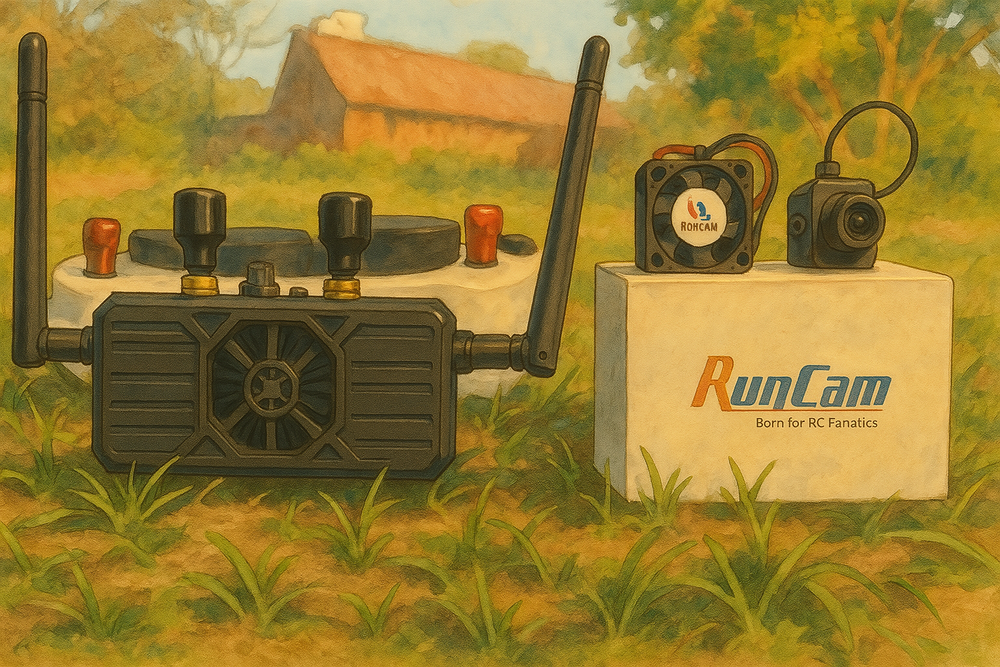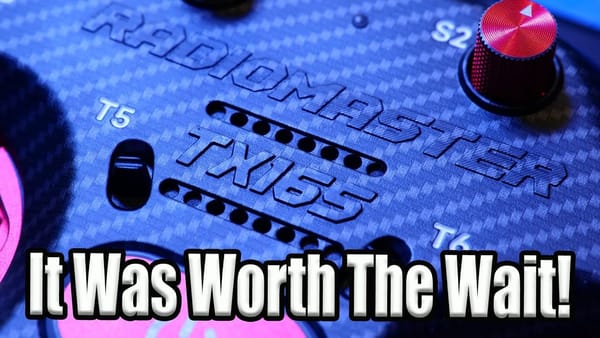RunCam has recently launched two new groundbreaking products: the WiFiLink VRX module and the WiFiLink 2 VTX module. These innovations aim to elevate the experience of digital HD FPV (First Person View) flying, making it more accessible and less DIY-centric. Ian from MadsRC takes us through an in-depth review of these products, highlighting their features, setup, and performance.

The excitement around RunCam’s new offerings is palpable. With the WiFiLink VRX and VTX modules, users can expect a significant improvement over previous options that often required complex DIY setups. This review is part one of a series, focusing primarily on the OpenIPC firmware, with plans to explore Ruby FPV in future installments.
WiFiLink VRX Module
Priced at $99, the VRX module is a fully-fledged product that eliminates the need for DIY installations. It resembles the HDZero VRX in design, featuring a fan, control joystick, and multiple I/O ports. It supports both OpenIPC and Ruby FPV, boasting a maximum transmission power of 25 dBm.

The VRX operates on the 5 GHz band, supporting various transmission modes, and includes an SD card slot for recording. It’s a significant step forward, providing both functionality and ease of use for enthusiasts.
WiFiLink 2 VTX Module
The WiFiLink 2 VTX is a massive improvement over its predecessor, featuring a sleek design and a heat sink for better performance. It uses the IMX415 sensor, allowing for resolutions up to 1080p at 90 FPS and 720p at 120 FPS. The VTX is designed for a power supply input of 9 to 22 volts, ensuring compatibility with various battery setups.

RunCam has included essential accessories like antennas and a power input cable, making it easier for users to get started without additional purchases.
HW Setup
Setting up the hardware involves connecting antennas, ensuring the correct power supply, and establishing a connection with a compatible display device. The VTX is compatible with DJI pinouts, making integration straightforward for users familiar with those systems.
Software Config
Software setup is relatively simple, with options to change bandwidth and channel frequency directly from the VRX joystick. For in-depth configuration, users can utilize the RJ45 port or SD card for more advanced settings. Ian highlights that the initial firmware setup locks in display resolution and frame rate, requiring reconfiguration for different setups.
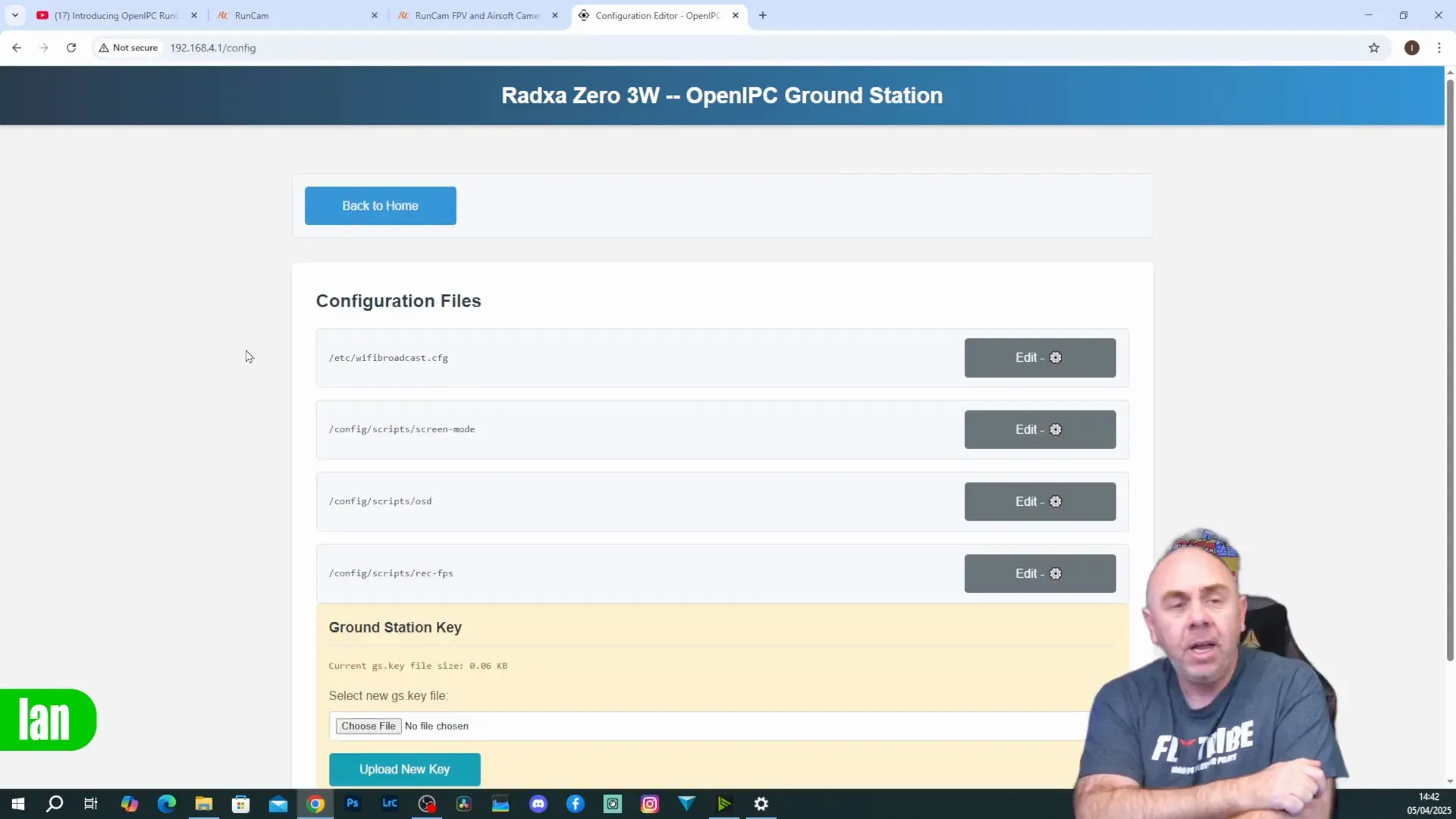
Quad Build
Ian converted a Nazgul Eco quad to accommodate the new RunCam system. He notes the necessity for a 3D-printed bracket to hold the VRX securely in place. The build process was straightforward, but he points out that RunCam did not include an HDMI cable, which is a minor inconvenience for users.

Flights and Experience
The first flight was conducted in angle mode for safety. Unfortunately, Ian experienced significant stuttering during the flight, which he attributed to the setup's default power settings. He emphasized that this was not an isolated issue; past experiences with OpenIPC had yielded similar results.

Thoughts On How It Performed
Despite initial frustrations, Ian noted improvements after adjusting settings. Lowering the power level and changing channels resulted in a marginally better experience, but he still encountered latency issues that made flying challenging. He concluded that while the hardware shows promise, the out-of-the-box experience needs refinement to compete with established brands like DJI and HDZero.

FAQ
- What is OpenIPC? OpenIPC is an open-source firmware designed for IP cameras, enabling greater compatibility and customization.
- Can I use the WiFiLink system with my existing FPV gear? Yes, it’s compatible with various systems, especially those using DJI pinouts.
- Is the setup complicated? While there are some steps involved, the setup has been made easier with included accessories and straightforward configuration options.
- What’s next for RunCam's WiFiLink? Future videos will explore more custom settings and optimizations to improve performance.

For more detailed insights, be sure to check out Ian's full review on his channel, MadsRC, and stay tuned for upcoming content that dives deeper into these innovative products.
This article was based from the video Runcam Wifilink 2 OpenIPC Digital FPV VRX & VTX - Is Open Source Digital Finally FPV Here For All?