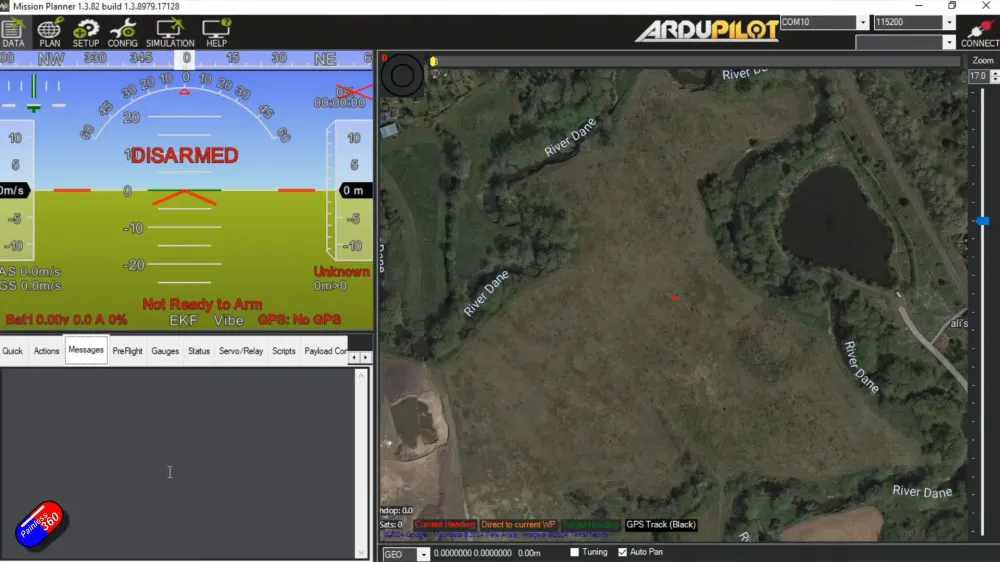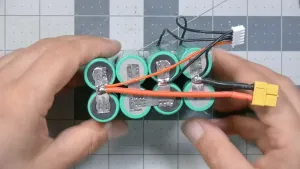Painless360 delves deeply (into a hidden gem) within Mission Planner that many new builders (and pilots) often overlook. This crucial tool can be key to resolving issues such as ESC calibration failures, arming problems and much more. However, this tool is often neglected because some might not realize its significance. Although it may seem minor, it serves a pivotal role in troubleshooting.
Understanding the Importance of Safety Checks
ArduPilot (which is designed with safety in mind) ensures that it only arms and operates when it deems it safe. This involves a series of checks (and balances) that can sometimes lead to confusion; especially for those new to platform. However, understanding these mechanisms is crucial, because they can enhance operational security. Although it may seem complex, this system ultimately aims to protect users effectively.
Getting Familiar with Mission Planner
As Painless360 demonstrates, (when initiating Mission Planner), users are presented with three primary windows: however, the experience can be somewhat daunting. This is because each window serves a distinct purpose, but navigating them may prove challenging for newcomers. Although some users may find it intuitive, others might struggle to understand the functionalities at first glance. In essence, these windows (which are crucial) contribute to the overall user experience.
- The map display on the right side
- The heads-up display showing vital information like height and speed
- A section with standard gauges
However there’s much more to explore beyond these familiar and windows: the messages tab is particularly noteworthy. This is where many users can find answers to their questions because it serves as a vital resource. Although some may overlook it, its importance cannot be understated.

Connecting Your Flight Controller
Upon connecting the Pixhawk 6C mini flight controller, users can observe a wealth of information streaming into Mission Planner. Painless360 highlights the importance of checking (the) messages tab immediately after connecting; however, it is crucial to note that this process can reveal valuable insights. Although some users may overlook this step, doing so can lead to a better understanding of the system's status. Because of this, taking a moment to review the messages tab is essential for effective operation.
- It shows real-time updates about the system status.
- Alerts users about necessary updates.
- Displays any potential errors or misconfigurations.
Using the Messages Tab Effectively
The messages tab serves as a diagnostic tool, assisting users in identifying problems that may hinder the system from arming or functioning properly. Painless360 emphasizes: however, this feature is crucial, because it allows users to resolve issues more efficiently. Nevertheless, users should pay close attention to the messages, because they can provide vital insights into potential malfunctions. Although some messages may seem trivial, they often hint at deeper complications that could arise. Therefore, understanding these alerts is essential for maintaining optimal system performance.
- Check for prearm checks and warnings.
- Investigate fail-safe throttle values.
- Utilize this tab to ensure all setup steps have been completed.

The messages tab (in Mission Planner) is essential resource for troubleshooting and ensuring that everything is configured correctly. Painless360 encourages users to dive into setup guides available in the video description for deeper insights; however, some may find it challenging. This can be beneficial, because it allows users to gain a better understanding of the system. Although many might overlook it, the importance of these resources cannot be understated.
FAQ
What is Mission Planner?
Mission Planner serves as a ground control station software (for ArduPilot users) that facilitates configuration, monitoring and control of various unmanned vehicles. However, its capabilities extend beyond mere functionality; this software allows users to optimize their operations in a multitude of ways. Although the interface may appear complex at first, users often find it intuitive (after some practice). Because of its versatility, Mission Planner is essential for effective management of aerial and terrestrial drones.
How can I troubleshoot arming issues in ArduPilot?
Utilize the messages tab in Mission Planner to identify (1) any prearm check failures or configuration issues that may be preventing your vehicle from arming. However, this could be a complex process. Although it seems straightforward, you should approach it with caution, because you might encounter unexpected challenges.
Where can I find more ArduPilot setup guides?
Painless360 has a comprehensive playlist of setup guides available on their YouTube channel; this can be accessed through the links provided in the video description. However, many users find it challenging to navigate the content, because the information is extensive.
For additional details and to explore more content, check out Painless360's channel at Painless360.