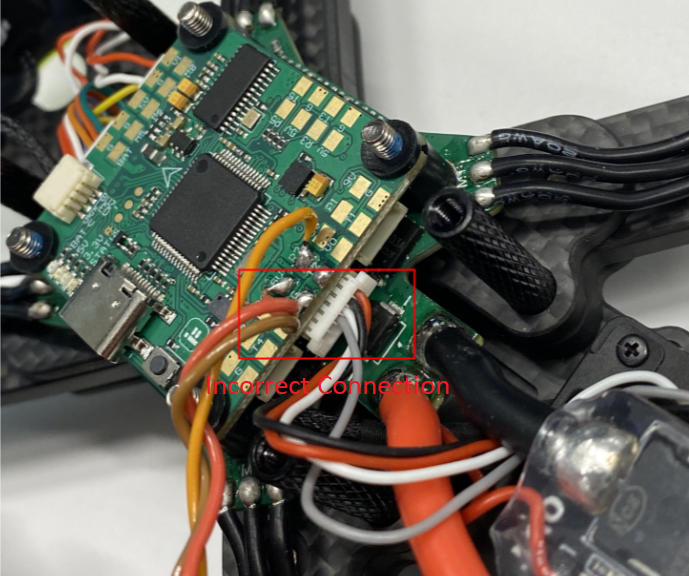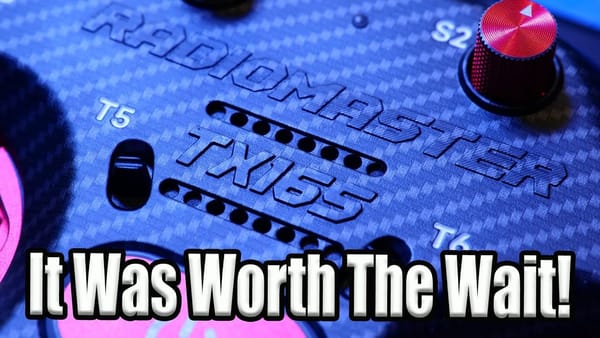We hope you're all loving your iFlight Nazgul O3 drones! We're just dropping in with some useful info that some of you might need.
A few of our fellow drone enthusiasts have mentioned that their Nazgul O3 Air units aren't turning on. We figured out that it might have something to do with how the power supply wire is plugged into the air unit. It looks like the wire that should be in the Flight Controller's (FC's) 3.3V line has been mistakenly hooked up to the air unit's ground line. This small mix-up creates a short circuit between the 3.3V and ground, stopping the air unit from unlocking when you power it on. It'll only get going again if that short circuit isn't there.
Also, if you've noticed that your air unit doesn't light up after you switch it on, it's probably because there's no power getting to the positive terminal of the air unit. Just so you know, it's totally normal for the air unit to show a green light when you plug it in with a USB.

So here's a quick fix: flip the power supply wire around at the air unit (⚠️Important, make sure the wire order matches that in the image above, dont just blindly swap them over). The second image that came with your drone has all the steps.

We're sorry for any trouble this might have caused. If you need a hand with this, our customer support team is here for you. Just give them a shout!
If you still need any help with a product you purchased from us, please reach out to our support team for more info.