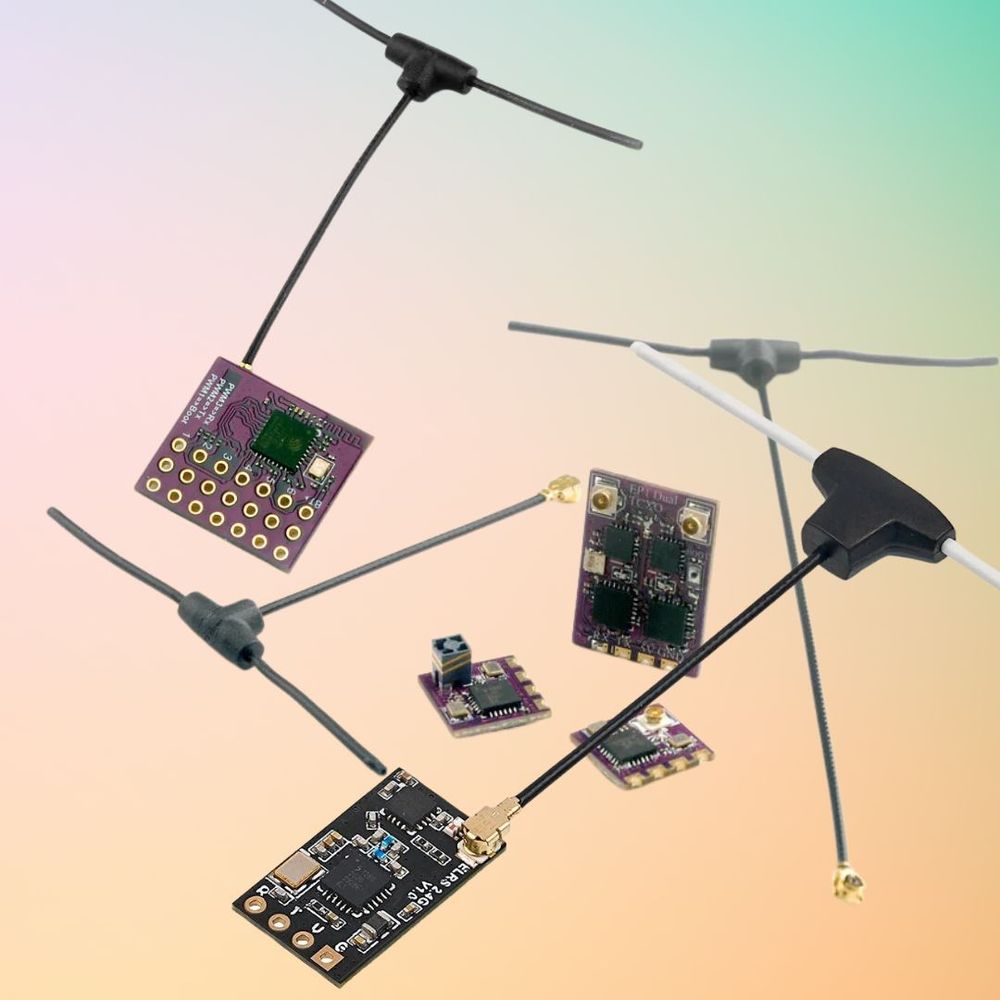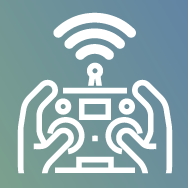TL;DR: Binding your ExpressLRS receiver to your transmitter is crucial for communication, but it can be tricky for beginners. This step-by-step guide outlines 3 easy methods to bind your receiver, no matter your experience level. Learn how to bind without a phrase, use the web UI, or flash firmware to get your ExpressLRS system up and flying.
Introduction
ExpressLRS offers incredible performance for RC pilots, but getting started can seem daunting. One of the most important first steps is binding your receiver to your transmitter to enable communication. While binding might sound intimidating at first, this beginner's guide outlines several straightforward methods to get your ExpressLRS receiver successfully bound.
🔗Binding Without a Phrase
If your receiver doesn't have a preset binding phrase, you can easily bind it to your transmitter:

- Power cycle the receiver 3 times to initiate bind mode
- Activate bind mode on your transmitter through the LUA script
- After a few seconds, the receiver LED will stop blinking indicating successful binding

🕸️Using the Receiver's Web UI
Receivers with V3 firmware or newer allow binding directly through the web UI:
- Power on the receiver and connect to its WiFi hotspot when the LED flashes rapidly
- Navigate to 10.0.0.1 and enter your binding phrase which will override any previous phrase
- Reconnect your device to your home WiFi to proceed
🔦Flashing Firmware for Automatic Binding
Setting the binding phrase when compiling firmware allows for automatic binding on startup:
Step 1: Compile Receiver Firmware
You will first need to compile new receiver firmware using the ExpressLRS Configurator. This open source software allows you to customize your firmware.
When compiling the firmware binary, be sure to specify your desired binding phrase in the configuration. This binding phrase must match what you have set on your transmitter.

Make sure to select your exact receiver model and version to build compatible firmware. The Configurator has details on all supported receivers.
Step 2: Flash the Receiver
Once you have a custom firmware binary compiled, you can flash it to your receiver. This writes your new firmware with preconfigured binding phrase onto the device.
To flash the firmware the easiest is probably via betaflight passthrough, for more details please see this guide to flashing your ELRS receiver:
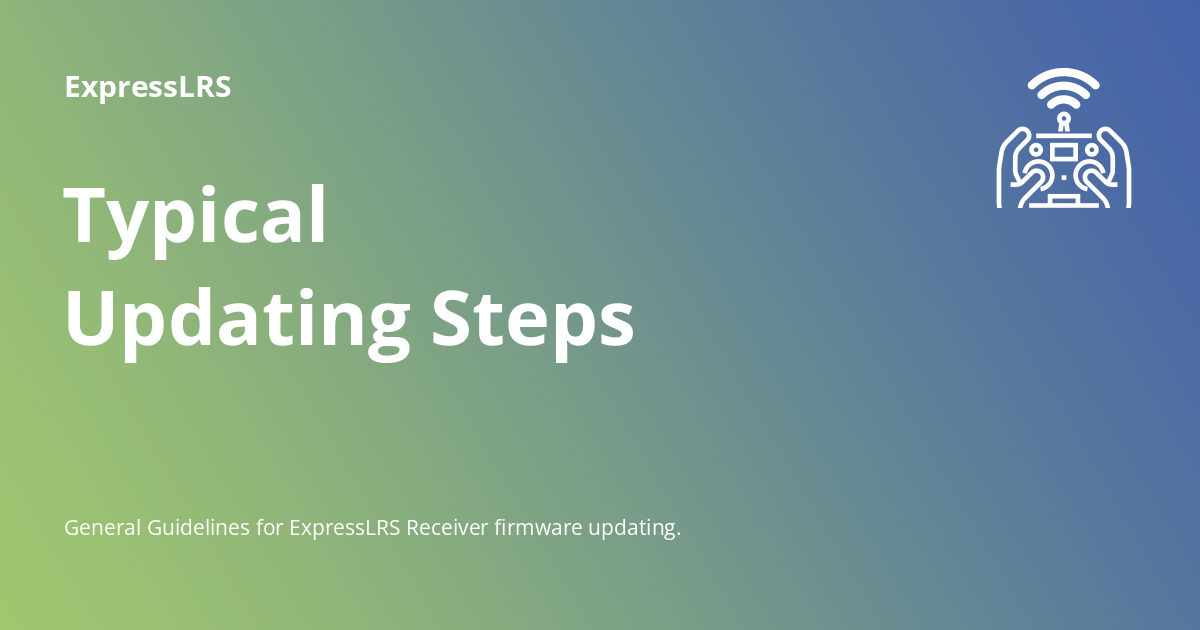
In the Configurator, select your firmware file and flash it to the receiver. Wait for the process to complete.
Step 3: Binding on Startup
After flashing your custom firmware, power cycle your receiver. It will automatically look for your transmitter using the binding phrase you set during compiling.
When powered on, the receiver LED will go from blinking to solid when binding is successful. Now your receiver and transmitter will stay linked together.
Flashing custom firmware is the most reliable way to bind ExpressLRS systems. Just be sure to match receiver model, enter the right phrase, and flash it correctly. Then you can enjoy automatic binding each time.
💡Binding Troubleshooting Tips
- Ensure transmitter and receiver have matching major firmware versions
- Always make sure you have the correct LUA script enabled on your radio
- Always make sure your ELRS TX module on your radio has been configured with the correct baud rate
- Receivers fail to enter bind mode if they already have a phrase set
- Older receivers require firmware updates via the ExpressLRS Configurator
🔎Frequently Asked Questions
What is binding?
Binding pairs your receiver to your transmitter so they can communicate. It creates a unique link between the two devices.
When do I need to re-bind my receiver?
You'll need to re-bind if you get a new transmitter, update firmware, or want to pair your receiver to a different transmitter.
How do I know if binding was successful?
The receiver LED will change from blinking to solid when successfully bound. You'll also see a "C" in the LUA script on your transmitter.
Can I bind multiple receivers to one transmitter?
Yes, you can bind multiple receivers to the same transmitter. Just enter bind mode for each one separately.
What happens if binding fails?
If binding fails, the receiver LED will continue blinking rapidly. Try power cycling devices, matching firmware versions, and checking your binding phrase.
📑Conclusion
Learning to bind your ExpressLRS receiver might seem intimidating as a beginner, but using the right method for your setup makes it straightforward. With some patience and by following these steps, you'll be ready to unlock the performance of ExpressLRS in no time. Now get out there and take flight!
Let us know in the comments if you have any other binding tips for ExpressLRS beginners. Getting more pilots in the air benefits everyone in the hobby.
🥩Food for Thought
Binding your receiver is the first step to exploring the capabilities of ExpressLRS. Don't let the process intimidate you. With the right guidance, you can get past the initial learning curve and unlock faster speeds and lower latency in your RC flights. Share your binding experience and learnings with others - it will help newcomers get over the initial hurdle as well!